- Table of Contents
- Introduction
- Keyword Research for Shopify Store Redesign
- Optimizing Product Pages
- Mobile-Friendly Design
- Page Speed Optimization
- Schema Markup and Structured Data
- Content Strategy for SEO
- URL Structure and Navigation
- Image Optimization
- Backlink Building Post-Redesign
- Monitoring and Analytics
- Conclusion
Introduction:
In the bustling realm of e-commerce, where innovation is constant and competition fierce, a successful Shopify store is not just about aesthetics; it’s about visibility, accessibility, and conversion. If your online store feels like it’s stuck in the digital doldrums, fret not – a revitalizing transformation is within your grasp.
Welcome to our comprehensive guide on SEO-optimized Shopify store redesign strategies, where we embark on a journey to breathe new life into your digital retail haven. We understand that your e-commerce venture is not just a website; it’s a dynamic, ever-evolving marketplace. In this post, we’ll explore ten key strategies that encompass the entire spectrum of redesign, from keyword research to analytics tracking. Each step brings you closer to a Shopify store that’s not only visually stunning but also primed for search engine success.
So, let’s embark on this transformative journey together. We’ll delve into the intricacies of keyword research, the art of mobile-friendly design, the magic of schema markup, and the significance of high-quality content. We’ll also guide you through URL structuring, image optimization, and post-redesign backlink building. Along the way, we’ll emphasize the importance of page speed optimization and effective monitoring through analytics tools.
Keyword Research for Shopify Store Redesign
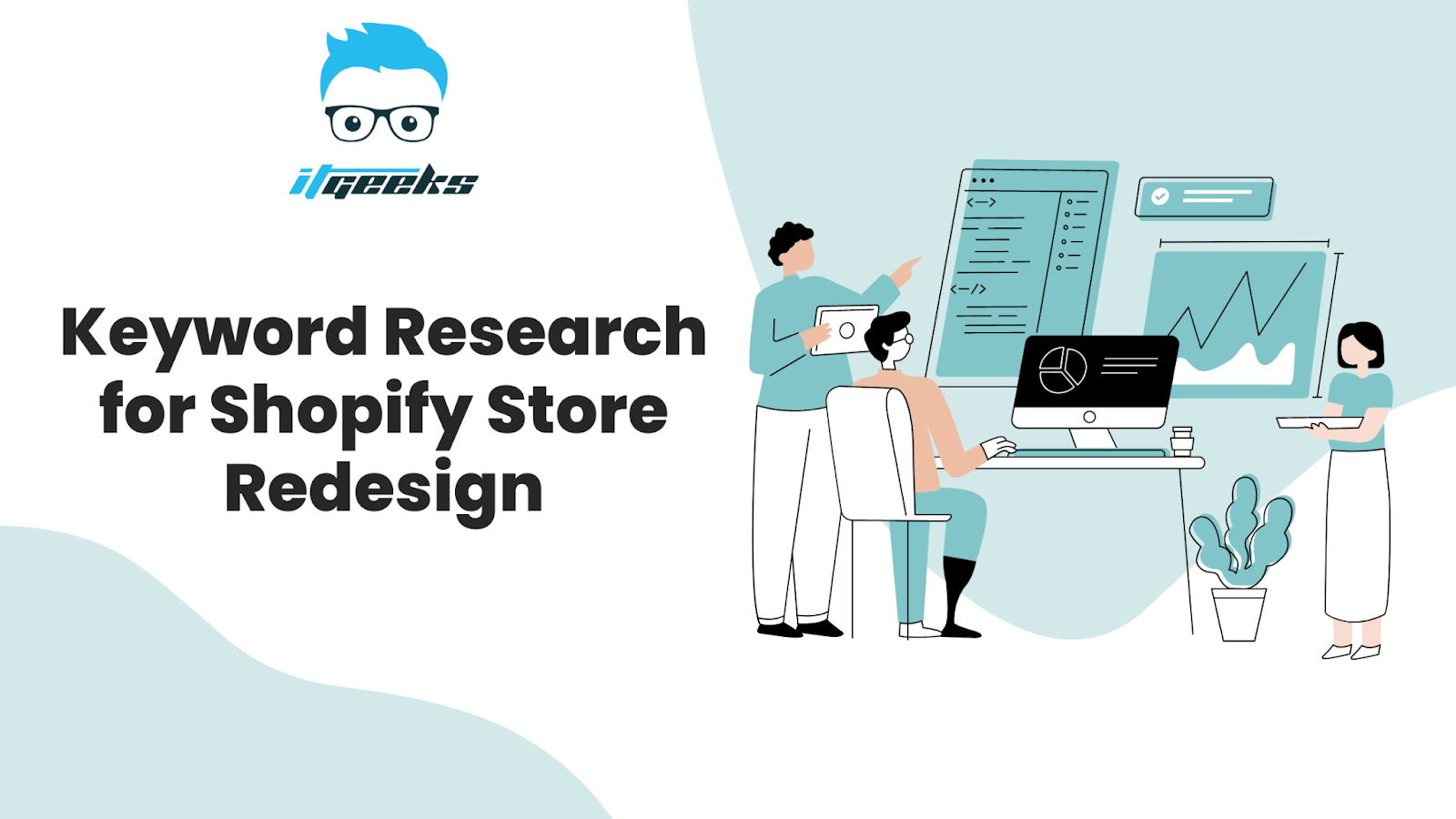
Keyword research is an indispensable foundation for any successful SEO endeavor, and its significance becomes even more pronounced during the redesign of your Shopify store. This crucial step involves meticulously identifying and selecting the most appropriate keywords to target. These keywords serve as the compass guiding your store’s online visibility, influencing how your potential customers discover and interact with your products or services.
At its core, keyword research is about understanding the language and queries your target audience uses when searching for products or information related to your niche. By gaining insights into these search patterns, you can strategically position your Shopify store to rank higher in search engine results pages (SERPs) and, consequently, attract more organic traffic.
One of the initial steps in keyword research is identifying keywords that are not only relevant to your products or services but also align with the intent of your potential customers. These keywords should encapsulate what your Shopify store offers, answering the questions and needs of your audience. To refine this process, you’ll delve into assessing metrics like search volume, competitiveness, and relevance.
Search volume indicates how frequently a particular keyword or phrase is searched for on search engines. It’s essential to strike a balance between keywords with high search volume (indicating a substantial potential audience) and keywords that may be more niche-specific (resulting in more targeted traffic).
Competitiveness, on the other hand, reflects the degree of competition among websites targeting the same keywords. Highly competitive keywords may be challenging to rank for, especially if you’re in a competitive industry. This is where long-tail keywords, which are more specific and typically less competitive, can come into play, offering opportunities to capture specific subsets of your audience.
Relevance is paramount because your chosen keywords must align with the products or services you offer. Irrelevant keywords may lead to increased bounce rates, negatively impacting your store’s overall SEO efforts and user experience.
Once you’ve compiled a list of relevant and strategically viable keywords, the next step is integrating them into various elements of your Shopify store. This includes product descriptions, meta tags, URLs, and, of course, the content on your web pages. The art of seamlessly weaving these keywords into your content lies in doing so naturally and informatively, avoiding keyword stuffing, which can have a detrimental effect on SEO.
Optimizing Product Pages
In the vast landscape of e-commerce, your product pages serve as the virtual storefront of your Shopify store, acting as the bridge between your products and potential customers. When it comes to SEO, these pages are the linchpin to securing a prominent position in search engine rankings. Therefore, as you embark on the journey of redesigning your Shopify store, it’s imperative to focus your attention on fine-tuning these product pages to be SEO-friendly and highly engaging.
First and foremost, let’s talk about product descriptions. These textual narratives provide a crucial opportunity to convey the value, benefits, and unique selling points of your products. Beyond merely describing your offerings, well-optimized product descriptions should seamlessly incorporate relevant keywords that potential customers might use to search for products like yours. The key here is to strike a balance between providing valuable information to your audience and incorporating these keywords naturally. Overloading your descriptions with keywords can harm user experience and even lead to search engine penalties, so finesse is essential.
When it comes to product titles, think of them as the first impression you make on search engine users. They should be concise, descriptive, and evocative, giving shoppers a clear idea of what the product is at a glance. The inclusion of primary keywords in these titles is crucial, as it directly influences your product’s discoverability in search results. Craft titles that not only catch the eye but also align with the search intent of your target audience.
Another aspect of product page optimization often overlooked is image optimization. E-commerce relies heavily on visual appeal, and product images play a pivotal role in captivating potential buyers. However, these images can also contribute to SEO efforts. By adding descriptive alt text to your product images, you provide search engines with valuable context about the visual content of your site. This not only aids in SEO but also improves accessibility for visually impaired users who rely on screen readers.
Additionally, consider the file sizes of your product images. Large image files can slow down page loading times, negatively impacting both user experience and SEO rankings. Therefore, as part of your store redesign, ensure that your images are appropriately compressed without compromising quality. This will not only contribute to a faster-loading website but also contribute positively to your SEO efforts.
Mobile-Friendly Design
Why is mobile responsiveness so crucial? Well, consider this: the majority of internet users now access websites and online stores through their smartphones and tablets. Whether they’re shopping for products, reading content, or engaging with your brand, users expect a seamless and enjoyable experience on all screen sizes. A mobile-friendly design ensures that your website adapts gracefully to the various dimensions and orientations of mobile devices, providing users with a consistent and user-friendly interface.
From an SEO perspective, search engines like Google have recognized the shift towards mobile-centric browsing habits. To enhance the user experience and prioritize websites that cater to mobile users, search engines have implemented mobile-first indexing. This means that search engines predominantly use the mobile version of your site for ranking and indexing. In essence, if your Shopify store isn’t mobile-friendly, it might face penalties in search rankings, resulting in reduced visibility and potentially fewer organic visitors.
Now, let’s delve into the essence of adopting a responsive design approach during your Shopify store redesign. Responsive design isn’t merely about making your website “fit” on smaller screens; it’s about optimizing the entire user experience. This entails reformatting and rearranging content, images, buttons, and menus to suit the smaller screens of mobile devices without sacrificing functionality or aesthetics.
During the redesign process, you’ll want to work closely with web designers or use Shopify themes that prioritize mobile responsiveness. This ensures that your website functions flawlessly across a spectrum of devices, from smartphones and tablets to desktop computers. Your aim should be to provide an exceptional experience regardless of how users access your site.
To validate the mobile responsiveness of your Shopify store, there are several tools and best practices you can employ. Tools like Google’s Mobile-Friendly Test can assess your site’s mobile compatibility and offer recommendations for improvement. Additionally, consider using responsive design testing tools that allow you to preview your website on different devices and screen sizes.
Best practices for mobile responsiveness include optimizing images for faster loading, ensuring text is legible on smaller screens, simplifying navigation menus, and implementing touch-friendly buttons and interactive elements. You’ll also want to consider factors like page load speed, as mobile users are typically less patient with slow-loading sites.
Page Speed Optimization
Page speed optimization is a paramount element in the world of website design and SEO. It not only impacts user satisfaction but also plays a pivotal role in determining your website’s search engine ranking. When users access a website, they expect a seamless and speedy experience. Slow-loading websites, on the other hand, tend to frustrate users, leading to higher bounce rates, where visitors abandon the site before it even fully loads. This not only results in a poor user experience but also sends negative signals to search engines.
When undertaking the redesign of your Shopify store, making page speed optimization a top priority is essential. By doing so, you can address the critical issues that might be causing your site to load slowly and subsequently improve both its SEO performance and user engagement.
One of the fundamental strategies for page speed optimization involves optimizing images. Large, unoptimized images can significantly slow down a webpage’s load time. During your redesign, ensure that all images are appropriately compressed and resized without compromising quality. Additionally, consider using next-gen image formats, such as WebP, which offer better compression and load faster.
Leveraging browser caching is another technique to enhance page speed. When a visitor accesses your website, their browser stores some of the site’s files locally. This means that when they revisit the site or navigate to another page, the browser doesn’t need to download all the files again, significantly speeding up load times. In your store redesign, configure browser caching settings to make the most of this feature.
Reducing server response times is crucial for an efficient website. Slow server response times can delay the start of the loading process. To improve this aspect, consider optimizing your server environment, using a content delivery network (CDN), or upgrading your hosting plan to one that offers faster response times.
Minimizing unnecessary scripts is another vital step in page speed optimization. Extra scripts and code can weigh down your website and slow down load times. During your redesign, conduct an audit of the scripts used on your site, and remove any that are redundant or not essential for the user experience. By reducing the number of scripts, you can streamline your website’s code and help it load more swiftly.
Schema Markup and Structured Data
Structured data, often implemented through schema markup, is a powerful tool in the world of SEO. It serves as a language that provides search engines, like Google, with valuable insights into the content and structure of your website. Think of it as a way to speak directly to search engines and tell them what your website is all about. By using structured data, you can significantly enhance your Shopify store’s visibility in search results and provide users with a more informative and engaging search experience.
When you incorporate schema markup into your Shopify store redesign, you’re essentially adding a layer of context to your content. This context helps search engines understand the specific elements on your pages, such as product details, customer reviews, pricing, and more. As a result, search engines can present your content in a more visually appealing manner, known as rich snippets, in search results.
Rich snippets include additional information right in the search results, such as star ratings, product availability, event details, and even recipe cooking times. These enhancements not only make your listings more eye-catching but also offer users a glimpse into what they can expect when they click through to your site. This increased visibility and the potential for more informative search results can lead to higher click-through rates (CTR), which is a critical metric for SEO success.
Moreover, structured data can enable your content to appear in knowledge graphs and other interactive elements in search results. Knowledge graphs provide concise, structured information about a particular topic, which is especially valuable for businesses with complex product catalogs or niche services. By using structured data, you can increase the chances of your store being featured in these knowledge graphs, which can significantly boost your brand’s authority and visibility.
During your Shopify store redesign, it’s essential to identify which types of structured data are most relevant to your products or services. For e-commerce stores, product schema markup is particularly important. This schema allows you to provide detailed information about your products, including product names, descriptions, prices, and availability. You can also include review markup to showcase customer ratings and reviews, making your products even more appealing in search results.
Content Strategy for SEO
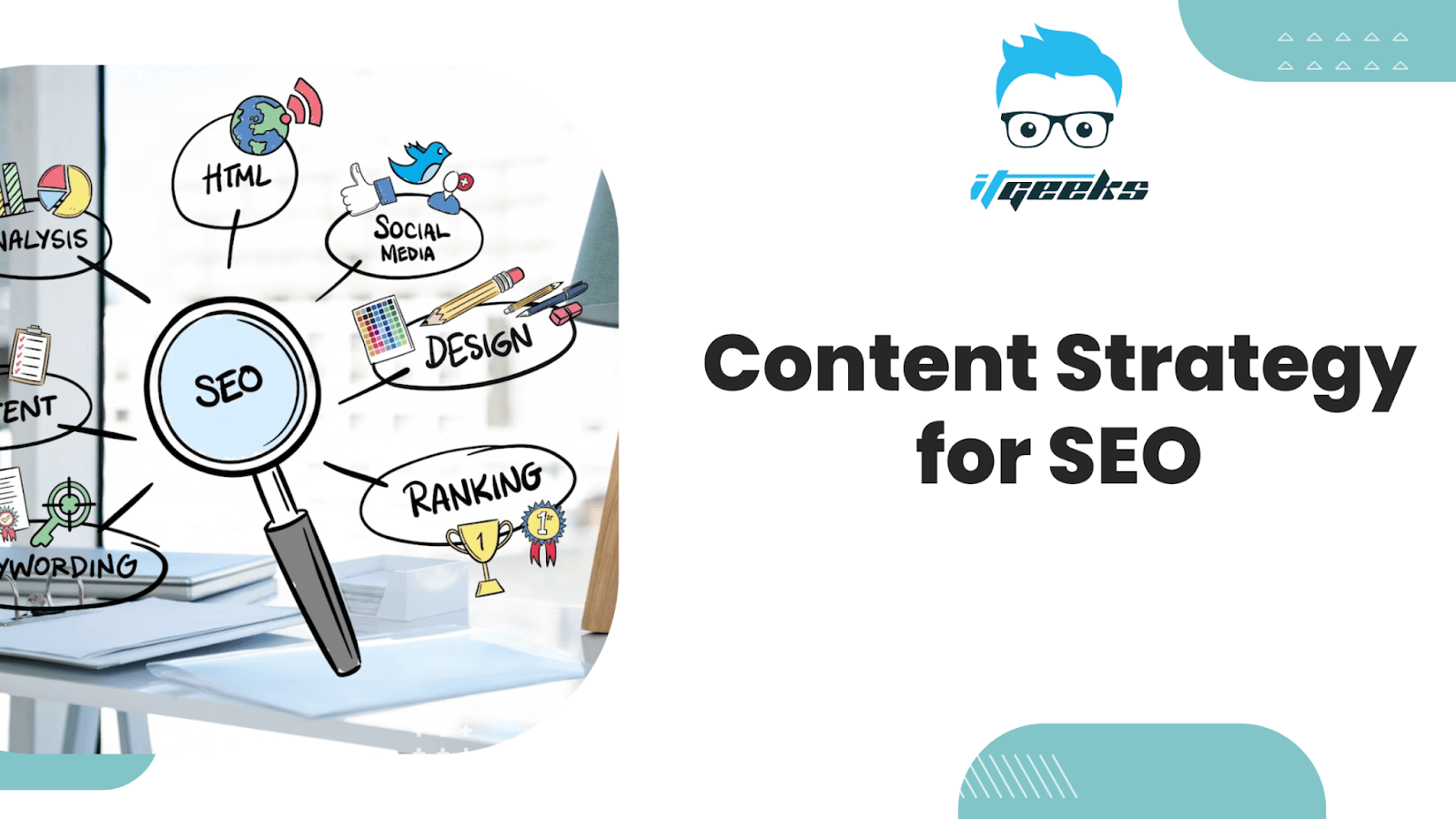
Creating and implementing a robust content strategy is essential when it comes to SEO-optimized Shopify store redesign. High-quality content serves as the bedrock upon which your website’s visibility and authority are built. In this section, we’ll delve into the importance of crafting engaging and informative content that resonates with your audience while aligning with your SEO goals.
Content Planning:
Before you start producing content, it’s crucial to have a well-defined plan in place. Your content plan should take into consideration your target audience, their needs, and your business objectives. Research your audience to understand their preferences, pain points, and interests. This insight will guide you in creating content that genuinely speaks to your potential customers.
Additionally, a content calendar can help you stay organized and consistent in your content production. It ensures that you regularly publish fresh, valuable content that keeps your audience engaged and encourages them to return to your website.
Content Creation:
With a clear plan in hand, it’s time to create content that not only informs but also captivates your audience. Whether it’s blog posts, articles, product descriptions, or guides, focus on producing content that provides real value. Offer insights, solutions, and answers to the questions your target audience is likely to have.
When crafting content, consider the following:
- Quality over Quantity: It’s better to have a few exceptional pieces of content than numerous mediocre ones. Each piece of content should be well-researched, well-written, and thoughtfully structured.
- Keyword Integration: Incorporate relevant keywords naturally into your content. Don’t force them in; instead, let them flow seamlessly within the narrative. Keyword optimization should enhance, not hinder, the readability of your content.
- Engagement: Encourage user engagement through clear calls to action (CTAs), interactive elements, and opportunities for social sharing. Engaged users are more likely to stay on your site, explore further, and potentially convert.
- Visuals: Visual content, such as images, infographics, and videos, can enhance the user experience and make complex topics more digestible.
Content Optimization:
Optimizing your content for SEO goes beyond keyword integration. It involves several elements, including:
- Meta Tags: Craft compelling meta titles and descriptions that entice users to click through to your content from search results.
- Internal Linking: Strategically link to other relevant pages within your website to improve navigation and SEO.
- Header Tags: Use header tags (H1, H2, H3, etc.) to structure your content and make it more reader-friendly and SEO-friendly.
- Mobile Friendliness: Ensure your content is responsive and looks good on various devices, including smartphones and tablets.
- Page Load Speed: Content-heavy pages should load quickly to enhance user experience and satisfy search engine requirements.
URL Structure and Navigation
When it comes to redesigning your Shopify store, you’re not just giving it a fresh coat of paint; you’re sculpting its very foundation. A crucial element of this foundation is the URL structure and navigation system. These components are like the road signs and highways of your online store, guiding both users and search engine crawlers through the digital landscape. Let’s delve into why they are paramount for your SEO success and the seamless experience of your visitors.
Creating an SEO-Friendly URL Structure:
The URL structure of your Shopify store should be a reflection of your website’s organization and hierarchy. It’s not merely a string of characters but a roadmap for search engines like Google to follow. An SEO-friendly URL structure is concise, descriptive, and easy to understand. For instance, if you’re selling shoes, a well-structured URL for a product page could be something like “yoursite.com/shoes/mens-running-shoes/nike-air-max.” This structure tells both users and search engines exactly where they are on your site and what they can expect to find.
During your redesign, take the time to review and revise your URL structure. Ensure that it’s logical, avoids unnecessary parameters or numbers, and incorporates relevant keywords when possible. Shopify provides tools that allow you to customize your URL structure for product pages, collections, and blog posts, making it easier to create SEO-friendly URLs.
The Importance of Site Navigation:
Imagine walking into a vast department store with no signs, no directories, and no clear paths to different sections. Frustrating, right? Your online store is no different. An intuitive navigation system is essential for ensuring that visitors can easily find the products or information they seek. But it’s not just about convenience; it’s also about SEO.
Search engines evaluate how users interact with your website, and user experience plays a significant role in rankings. If visitors quickly leave your site because they can’t find what they’re looking for, it sends a signal to search engines that your site may not be as relevant or valuable as others. This can negatively impact your SEO efforts.
During your Shopify store redesign, consider user-friendly navigation menus that categorize products logically. Implement clear, concise labels for product categories and subcategories. Use drop-down menus if necessary to reduce clutter and make it easier for visitors to explore your offerings. Additionally, include a search bar prominently on your site for users who prefer to search directly.
Mobile Responsiveness in Navigation:
In today’s mobile-centric world, mobile responsiveness isn’t limited to page layouts; it extends to navigation as well. Ensure that your navigation menus adapt seamlessly to various screen sizes, making it just as easy for mobile users to navigate as desktop users. Mobile-friendly navigation not only enhances the user experience but also aligns with Google’s mobile-first indexing, which prioritizes mobile-optimized websites in search results.
Image Optimization
Image optimization is a critical component of any successful e-commerce website, and it plays a substantial role in influencing your site’s search engine optimization (SEO) performance. In this section, we will delve into the significance of image optimization, the techniques involved, and how these practices contribute to the overall success of your Shopify store’s redesign.
First and foremost, images are indispensable in e-commerce. They provide a visual representation of your products, enabling customers to make informed purchasing decisions. However, these images, if not optimized, can have adverse effects on your website’s SEO. Search engines like Google consider various factors when ranking websites, and image-related attributes are among them. Therefore, optimizing your images can significantly impact your store’s visibility in search engine results pages (SERPs).
One crucial aspect of image optimization is the inclusion of descriptive alt text (alternative text). Alt text serves two essential purposes: it provides a brief description of the image’s content for users who may have disabilities and rely on screen readers, and it offers valuable information to search engines about the image’s context. When adding alt text, it’s essential to be concise and descriptive, using relevant keywords where appropriate. This practice not only improves accessibility but also contributes positively to your SEO efforts.
Another vital consideration in image optimization is the compression of file sizes. Large image files can slow down your website’s loading speed, which is a critical factor in both user experience and SEO ranking. Slow-loading pages can lead to higher bounce rates, negatively affecting your SEO performance. Therefore, during your Shopify store redesign, make sure to compress image files without compromising quality. There are various tools and plugins available that can help you achieve this balance.
Furthermore, selecting the appropriate image formats is essential. Common formats for web images include JPEG, PNG, and GIF. Each format has its strengths and use cases. JPEG is ideal for photographs and images with many colors, while PNG is better for images with transparency. GIFs are suitable for animated images. By choosing the right format for each image on your Shopify store, you can optimize the user experience and reduce file sizes, contributing to faster page loading times.
Effective image optimization not only enhances the visual appeal of your store but also positively influences your SEO efforts. When search engines crawl your website, they take into account the relevancy and quality of the images, the presence of descriptive alt text, and the overall loading speed. By following best practices for image optimization, you’ll create a more user-friendly and search engine-friendly shopping environment.
Backlink Building Post-Redesign
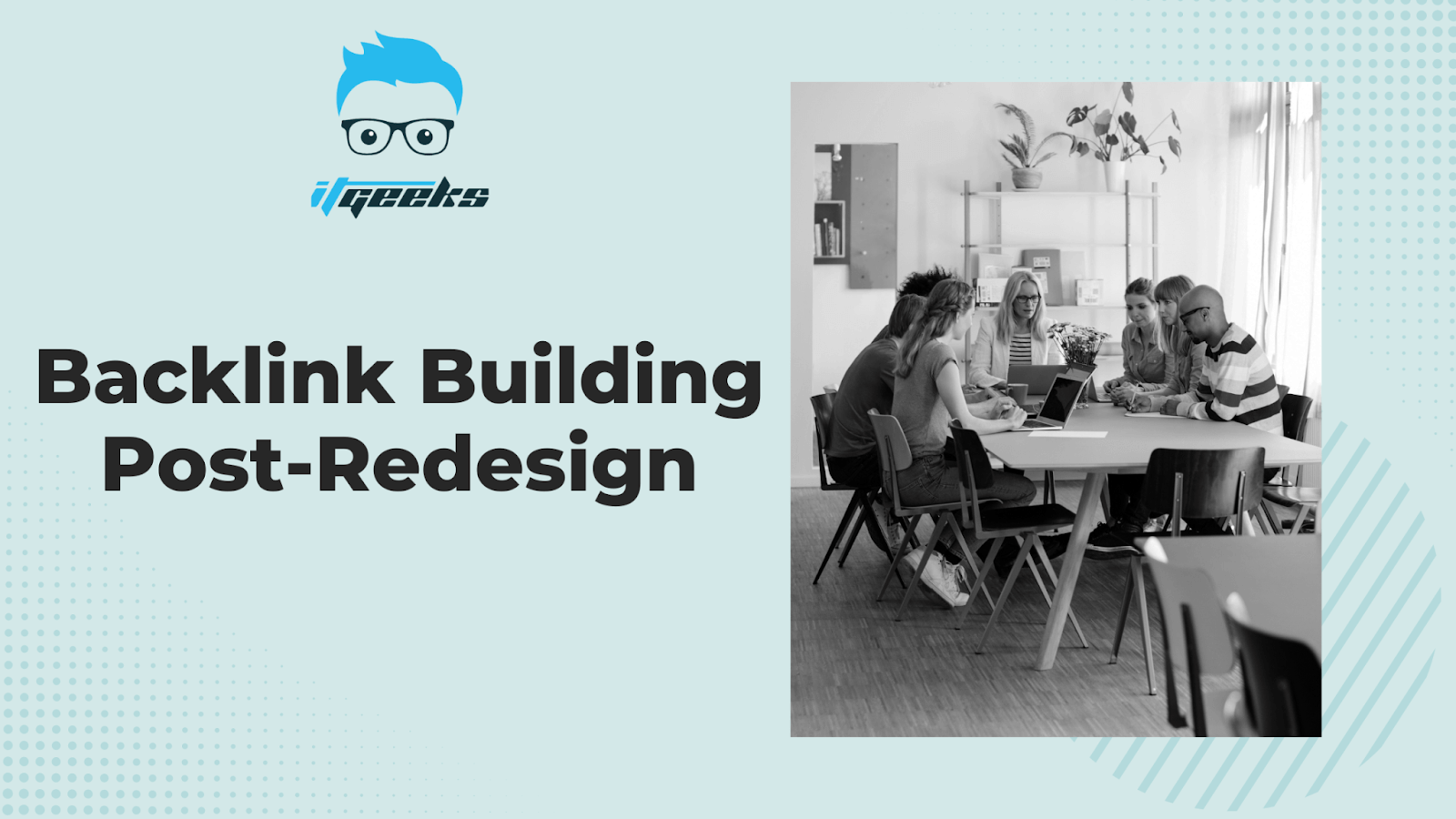
Backlinks, often referred to as inbound or incoming links, play a pivotal role in the world of SEO. They are like the digital votes of confidence that other websites cast in favor of your site’s content, products, or services. These links signify to search engines that your website is a valuable and authoritative resource, which can have a substantial impact on your search engine rankings. After undergoing a Shopify store redesign, it’s imperative to shift your focus to building high-quality backlinks to boost your website’s authority and improve its rankings in search results.
One of the primary considerations when building backlinks is to ensure they are of high quality. High-quality backlinks are those coming from reputable and authoritative websites within your niche or industry. These are the links that carry the most weight with search engines. Therefore, your backlink-building efforts should prioritize securing links from such sources.
Here are some effective strategies you can employ for backlink building after your Shopify store redesign:
- Guest Posting: Guest posting involves creating valuable content for other websites within your industry and including a link back to your Shopify store in your author bio or within the content itself. This strategy not only helps you acquire backlinks but also establishes you as an authority in your niche.
- Outreach: Outreach involves reaching out to bloggers, influencers, and other website owners within your industry to request backlinks. This approach can be effective when you have exceptional content, products, or services to offer in exchange for links. Personalized and well-targeted outreach emails are crucial for success.
- Content Marketing: Creating and promoting high-quality content on your Shopify store’s blog can attract natural backlinks. When your content is informative, engaging, and shareable, other websites may link to it as a valuable resource.
- Partnerships: Collaborating with other businesses or websites in your industry can lead to opportunities for backlinks. For example, if you have complementary products or services, you can cross-promote each other and include backlinks in the process.
Building a network of authoritative backlinks is an ongoing process. It’s important to monitor the quality and relevance of the sites linking to yours. Be cautious about link schemes or practices that could result in penalties from search engines. Instead, focus on providing value to your audience and the websites you collaborate with.
A well-executed backlink-building strategy, post-redesign, can significantly contribute to your Shopify store’s success. It can help your redesigned website climb the search engine rankings, attract more organic traffic, and ultimately lead to increased conversions and revenue. Remember that patience and persistence are key when it comes to building and maintaining a strong backlink profile.
Monitoring and Analytics
Monitoring and Analytics are critical aspects of your Shopify store’s ongoing success, even after the redesign. While the redesign itself is a significant step towards improving your store’s SEO, it’s not a one-time effort. To ensure your online business continues to thrive, it’s essential to establish a system for continuous monitoring and analysis using tools like Google Analytics.
Setting up Tracking:
After your Shopify store redesign, the first step is to set up tracking through analytics tools. Google Analytics is a powerful and widely used platform that provides valuable insights into your website’s performance. By implementing tracking codes on your site, you can gather data on visitor behavior, traffic sources, conversion rates, and more. This data is the foundation for making informed decisions about your SEO strategy.
Analyzing Key Metrics:
Once tracking is in place, it’s time to dive into the data. Key metrics to focus on include:
- Traffic Sources: Understanding where your visitors come from (organic search, social media, referrals, etc.) can help you allocate resources effectively.
- Bounce Rate: A high bounce rate may indicate issues with your site’s content or user experience.
- Conversion Rate: Monitor the percentage of visitors who take desired actions, such as making a purchase or signing up for a newsletter.
- Keyword Performance: Identify which keywords are driving traffic and conversions.
- Page Load Times: Slow-loading pages can negatively impact user experience and SEO.
- Crawl Errors: Check for any issues that may prevent search engines from properly indexing your site.
Making Data-Driven Decisions:
Data alone isn’t enough; it’s what you do with it that matters. Regularly reviewing your analytics reports enables you to spot trends, strengths, and weaknesses in your SEO strategy. For instance, if you notice that a particular product page has a high bounce rate, you can investigate further to determine if changes are needed. If a specific keyword is driving a lot of traffic, you might consider creating more content around that topic.
Identifying Areas for Improvement:
Monitoring and analytics help you pinpoint areas for improvement in your Shopify store. It’s not just about celebrating your successes; it’s about addressing shortcomings and optimizing further. Regularly checking your metrics allows you to adapt to changing search engine algorithms and user behavior.
Adapting to Changes:
Search engine algorithms are continually evolving, and user preferences shift over time. Through monitoring and analytics, you can stay agile and adjust your SEO strategy accordingly. For example, if Google introduces a new ranking factor, you can assess its impact on your site’s performance and make necessary adjustments.
Conclusion
In conclusion, embarking on a Shopify store redesign journey with a focus on SEO optimization can be a game-changer for your e-commerce success. Your store is more than just a digital presence; it’s a dynamic marketplace where visibility and user experience go hand in hand. By implementing the strategies discussed in this comprehensive guide, from meticulous keyword research to continuous monitoring and adaptation, you are equipped to transform your Shopify store into a beacon for your target audience and search engines alike. Remember, it’s not just about the redesign; it’s about the ongoing commitment to excellence, adaptation, and growth. So, roll up your sleeves, dive into these strategies, and watch your Shopify store rise to new heights in the ever-competitive world of online commerce. Your journey to SEO-optimized success begins now.
Read More:
- What are the 4 Types of Digital Marketing?
- Top Trends in Digital Marketing for 2023
- The Impact of Design on Conversion Rates
- The Dos and Don’ts of Advertising on Social Media Platforms
- The Complete Guide to Google AdWords: From Setup to Success
- The Power of Native Advertising: Driving Engagement and Building Trust
- The Ultimate On-Page SEO Checklist for 2023
FAQ (Frequently Asked Questions):
Building backlinks can be done through guest posting, outreach, content marketing, partnerships, and other link-building strategies. High-quality backlinks from authoritative sources can boost your store’s SEO authority.
To make your Shopify store mobile-friendly, choose a responsive design theme, optimize images for mobile devices, and test your website’s functionality on various screen sizes. Google’s mobile-friendliness test can help ensure your site meets mobile SEO standards.
Schema markup and structured data provide search engines with additional context about your content, which can lead to enhanced search results with rich snippets and knowledge graphs. This can improve click-through rates and overall SEO performance.
On-page SEO strategies include optimizing product descriptions, titles, and images, creating SEO-friendly URLs, and improving site navigation. These strategies enhance both user experience and search engine ranking.
Content strategies may involve creating high-quality product descriptions, blog posts, guides, and informative content that incorporates relevant keywords. This helps attract and engage your target audience while improving your store’s SEO.
Redesigning a Shopify store for SEO is crucial because it helps improve your website’s visibility in search engine results. A well-optimized store attracts more organic traffic, which can lead to higher sales and conversions.
Image optimization involves adding descriptive alt text, compressing image file sizes, and using appropriate formats. Properly optimized images can improve page load times, enhance user experience, and positively impact SEO.
Keyword research helps you identify the most relevant and valuable keywords for your products or services. By integrating these keywords into your store’s content and structure during the redesign, you can improve its search engine ranking and visibility.
You should consider redesigning your Shopify store for SEO when you notice a decline in organic traffic, a high bounce rate, or outdated design elements. Additionally, if you want to stay competitive and adapt to changing SEO trends, a redesign may be necessary.
Monitoring and analytics help you track the impact of your redesign on SEO performance, identify areas for improvement, adapt to changing algorithms, and make data-driven decisions to maintain and enhance your store’s SEO success over time.