You’re always searching for methods to improve efficiency when running a small business. One alternative is changing shopping cart platforms, such as Bigcommerce and Shopify.
When comparing Shopify’s website design with BigCommerce, it’s evident that Shopify is the superior platform because of the sheer number of features it offers.
This article contains guided information for moving from BigCommerce to Shopify stores. We’ll walk you through the process, from registering with Shopify to adding your first items. So, let’s get started!
What is the need for migration?
Migrating from BigCommerce to Shopify stores is typical among retailers, and there are several advantages to making the switch. There are seven main factors to consider below:
- If you’re looking to start an online store, look no further than Shopify.
- Shopify may be easily adjusted without any specialized knowledge.
- Shopify’s services are low-priced and efficient.
- Shopify provides superior support around the clock.
- The Shopify platform is more rapid in its page loads and overall performance.
- Shopify provides advanced features and supplementary choices.
- Shopify’s pricing is completely transparent and does not increase in tandem with sales.
What kind of data needs to be migrated?
The term “eCommerce data migration” refers to moving the information associated with your online stores, such as product details, customer information, search engine optimization data, and workflows, from one eCommerce platform to another.
BigCommerce to Shopify Migration
Export data from BigCommerce
When you’ve finally decided to switch to BigCommerce, this is the first thing you’ll need to do. Your shop’s information is saved in.csv files, which can be imported into Shopify later. Your product and order information can be exported. In addition, you can use information about your customers that you get in your dashboard. Easily export your data by clicking the appropriate button. After that, all you have to do in “File Format Options” is pick the “Default” option.
Import data into Shopify
Store Importer can be accessed from your Shopify backend’s “Apps” menu. BigCommerce will appear in the drop-down menu underneath the “Import your data into Shopify” option. After that, select “Upload Files” to enter your information. Place the BigCommerce export files here. If you press on with the “Import” button, your data will be transferred to the new shop without a hitch.
Review your Imported Data
Not all customer or product information may be imported correctly or entirely to your Shopify store. Then, you’d have to fill in the blanks manually. If you make a mistake while importing your shop’s data, you can remove it entirely by clicking the “Delete Import” button.
When a re-platforming process is underway, passwords are not migrated along with other data. The password’s encryption is to blame for this. Client accounts cannot be transferred for this reason, although customer records may be. However, if you upgrade to Shopify Plus, you can have the option of emailing your clients to have them reset their passwords and reactivate their accounts.
Comparison of BigCommerce vs. Shopify
There’s a reason why Shopify is regarded as setting the standard for theme design and the overall aesthetic of contemporary e-commerce enterprises. Their themes consistently have a step up on the competition because of their innovative design, good usability, and wide range of paid and free choices. But compared to Shopify, which offers 26 free themes, BigCommerce still only offers seven. The majority of premium themes cost approximately $170, and you may completely alter them or even make a whole new theme.
Why is Shopify better than BigCommerce?
While BigCommerce’s connectors make it ideal for establishing an entirely online business, Shopify is better for large retailers.
BigCommere offers a number of drawbacks, including a modest learning curve for advanced capabilities, little diversity between shop designs, and less adjustable feature possibilities. Here, Shopify has the advantage. Shopify offers a number of benefits, like unique theme options that need less design effort on your part, a quality app store with thousands of tools to select from, and an intuitive dashboard that makes managing websites simple.
BigCommerce is more difficult for people to use than Shopify. BigCommerce’s features are less ideal for novices because they are more scalable. While Shopify is a bit less robust platform, you won’t be left on your own, it is still helpful.
Hence, it is advised that you switch from BigCommerce to Shopify.
Why migrate to Shopify from BigCommerce?
You can benefit from integrated analytics
It would help if you had numbers and stats to know how well your eCommerce site is doing. Find out what isn’t working, what is selling, where you can make improvements, and where the weaknesses are. The Shopify website design has built-in analytics that provides information on abandoned carts and best-sellers to measure your growth and sales.
Third-party payments are optional
Thanks to Shopify’s Payments functionality, customers can shop in their currency and have their details saved for future purchases. It doesn’t require any connection to a gateway service like Stripe or PayPal. In this day and age, accepting credit card payments is a must. You’ll need your average order price and bank information to set up payments in Shopify. After initial setup, you can collect payments directly from your customers using any main credit card.
Obtain all the functionalities you wish
If you want more functionality out of your WooCommerce site, you’ll need to install plugins, which can slow things down. There are more than 3,200 applications available for use with Shopify, allowing for a highly personalized shopping experience.
It’s Secure
Customers’ sensitive information, including payment methods and shipping addresses, will be entered into your Shopify store. The company’s ironclad security guarantee protects each online shop hosted by Shopify. The platform’s security system is routinely audited to keep it secure and improve it. Your Shopify website design’s safety is guaranteed with features like unlimited bandwidth, 99.99% uptime, and an automated SSL certificate.
IT-Geeks is the Top Migration Expert
If you like migration from Bigcommerce to Shopify tasks that are out of your domain, then all you need to do is contact IT-Geeks. IT-Geeks is a group of tech intellectuals who are youthful and active. They assist businesses in finding the ideal solution for all technical tasks such as store redesign, store migration, store setup, store customization, search engine optimization, and speed optimization.
How can IT-Geeks help in performing the Migration?
IT-Geeks has over 7 years of expertise in the IT business, has supplied services to over 91,544 stores, and produced approximately 50 apps for e-commerce platforms. IT-Geeks is one of the top organizations for transferring data from one platform to another, as evidenced by their extensive experience and customer base. You have to get in touch with IT-Geeks through their website.
Conclusion
This blog is meant to assist you in making the migration from BigCommerce to Shopify as seamless as possible. And if you’re feeling overwhelmed by the amount of tech work you have to do. In that case, IT-Geeks is here to help you reap the benefits of using this ideal out-of-the-box solution and develop a good-looking and dependable store that will bring you wealth in the future.
Visit: Shopify Experts