- Table of Contents
- Introduction
- Understanding Shopify
- Preparing for Setup
- Step-by-Step Shopify Store Setup
- Integrating Apps and Plugins
- Payment and Shipping Setup
- Testing and Quality Assurance
- Launching the Shopify Store
- Post-Launch Maintenance
- Conclusion
Introduction:
In today’s competitive e-commerce landscape, the significance of a meticulously configured Shopify store cannot be overstated. A well-set-up store serves as the cornerstone of online success, influencing customer trust, user experience, and overall brand reputation.
To embark on this journey of optimal online retailing, the concept of Shopify setup services becomes pivotal. These services are tailored to streamline the process of establishing a robust and effective Shopify store, ensuring that businesses can harness the full potential of the platform without grappling with the intricacies of setup and configuration.
Understanding Shopify
Shopify stands out as a versatile and user-friendly e-commerce platform that empowers businesses to create and manage their online stores efficiently. With its intuitive interface and comprehensive features, Shopify caters to a wide range of entrepreneurs, from startups to established enterprises.
The platform boasts key features that contribute to its appeal for e-commerce businesses. These include customizable storefronts, secure payment gateways, inventory management, and seamless integration with various third-party apps. Additionally, Shopify provides a reliable and scalable infrastructure, ensuring a smooth shopping experience for customers and facilitating business growth.
While Shopify offers a user-friendly environment, the intricacies of maximizing its potential can be daunting. This is where professional setup services come into play. These services bring in-depth expertise to the table, ensuring that businesses leverage all the features that Shopify has to offer. Professional setup services streamline the onboarding process, allowing businesses to focus on their core operations while ensuring a robust and optimized online presence.
Preparing for Setup
Before diving into the Shopify setup process, it’s crucial to lay a solid foundation by defining your business goals and identifying your target audience. Understanding your objectives and knowing your audience’s preferences will guide the customization and configuration of your Shopify store, ensuring it aligns seamlessly with your overarching business strategy.
Selecting the right Shopify plan is a pivotal step in the preparation phase. Each plan offers different features and capabilities, catering to businesses of varying sizes and needs. Carefully assess your requirements, considering factors like product range, expected traffic, and desired functionalities. This thoughtful selection ensures that your chosen plan aligns with your business objectives and provides the necessary tools for success.
The process of domain selection and setup is integral to establishing a strong online presence. Choose a domain name that reflects your brand identity and is easy for customers to remember. Shopify simplifies the domain setup process, allowing you to seamlessly connect your chosen domain to your store. This step contributes to a professional and cohesive online image, reinforcing brand recognition and trust among your target audience.
Step-by-Step Shopify Store Setup
The journey towards a fully functional Shopify store begins with account creation and the initial login process. By creating a Shopify account, you gain access to the platform’s dashboard, where you can commence the setup of your online store. The initial login serves as the gateway to a host of customization options and features tailored to meet your business needs.
Once logged in, the next step involves setting up crucial store details and preferences. This includes defining your store’s name, currency, and location. Configuring preferences such as language, measurement units, and time zone ensures that your store operates in alignment with your target audience and business specifications.
Customizing the storefront is a creative and essential aspect of the setup. Shopify provides a range of themes to choose from, allowing you to tailor the look and feel of your online store. Theme selection sets the visual tone for your brand, contributing to a unique and engaging customer experience.
Adding essential pages, such as “About Us” and “Contact,” enhances the credibility of your online presence. These pages offer valuable insights into your brand story, mission, and contact information, building trust with potential customers.
Managing product listings and categories is a foundational step in creating a well-organized and easily navigable store. This involves adding detailed product information, high-quality images, and assigning products to relevant categories. A well-structured product catalog enhances user experience, making it simpler for customers to find and purchase the items they desire.
Integrating Apps and Plugins
The next phase of optimizing your Shopify store involves selecting relevant apps to enhance its functionality. Shopify offers a diverse range of apps that cater to various business needs, from marketing and analytics to inventory management and customer support. Carefully choose apps that align with your specific requirements, ensuring they enhance the overall performance and user experience of your online store.
Once you’ve identified the necessary apps, the installation and configuration process comes into play. Shopify makes this process user-friendly, allowing you to seamlessly integrate your chosen apps into your store. Configuring these apps involves setting up preferences and adjusting settings to suit your business goals. This step enhances the capabilities of your store, providing additional features to meet the dynamic demands of the e-commerce landscape.
Ensuring compatibility and smooth integration is crucial to prevent any disruptions in your store’s functionality. Verify that the selected apps work harmoniously with each other and with the core Shopify platform. Regularly update apps to leverage the latest features and security enhancements, ensuring a seamless and reliable user experience for your customers. By prioritizing compatibility, you guarantee that your integrated apps contribute positively to the overall efficiency and performance of your Shopify store.
Payment and Shipping Setup
Configuring payment gateways is a critical step in establishing a functional Shopify store. Shopify supports various payment gateways, enabling you to choose the ones that align with your business and cater to your customers’ preferences. Set up and integrate these gateways seamlessly to facilitate secure and convenient transactions for your online shoppers.
Setting up shipping options and rates is essential for creating a transparent and efficient order fulfillment process. Shopify allows you to customize shipping zones, methods, and rates based on your business requirements. By configuring these options, you provide customers with clear information on shipping costs and delivery times, enhancing their overall shopping experience.
Implementing taxes and tracking is another key aspect of the payment and shipping setup. Ensure that your Shopify store accurately calculates and applies taxes based on your business location and applicable regulations. Implement robust tracking mechanisms to keep customers informed about the status of their orders, fostering trust and satisfaction. By addressing these elements, you streamline the financial and logistical aspects of your online store, contributing to a smooth and reliable purchasing process for your customers.
Testing and Quality Assurance
Before launching your Shopify store to the public, it’s crucial to conduct a comprehensive testing phase. This involves thoroughly examining every aspect of the store, from the functionality of individual features to the overall user experience. Testing ensures that all elements work seamlessly together, minimizing the risk of potential issues that could impact customer satisfaction.
Ensuring responsive design and mobile optimization is an integral part of the testing process. With a growing number of users accessing online stores via mobile devices, it’s essential that your Shopify store provides a smooth and visually appealing experience across various screen sizes. Verify that your store’s design adapts seamlessly to different devices, enhancing accessibility and user engagement.
Addressing any issues or bugs identified during testing is crucial to delivering a polished and reliable online experience. This may involve troubleshooting technical glitches, resolving compatibility issues, or fine-tuning design elements. Regularly monitor your store’s performance and promptly address any concerns to maintain a high level of quality and functionality. By prioritizing testing and quality assurance, you ensure that your Shopify store is well-prepared for a successful and error-free launch.
Launching the Shopify Store
Before going live with your Shopify store, it’s essential to complete a final checklist. This involves a meticulous review of all aspects of your store, ensuring that everything is in place and functions as intended. Confirm that product listings are accurate, payment gateways are operational, and all links and functionalities work seamlessly. This final checklist helps eliminate potential issues and ensures a smooth and error-free launch.
Implementing effective marketing strategies is key to a successful store launch. Develop a plan that includes promotional activities, such as social media campaigns, email marketing, and any other channels relevant to your target audience. Generate anticipation and excitement around your launch to drive traffic to your Shopify store from the moment it goes live.
Announcing the store to the target audience is the final step in the launch process. Leverage your chosen marketing channels to effectively communicate the launch of your Shopify store. Provide enticing offers or incentives to encourage early engagement and purchases. Engage with your audience through various communication channels to build awareness and create a buzz around your brand. By executing a well-planned launch strategy, you set the stage for a successful entry into the online marketplace.
Post-Launch Maintenance
Engaging in regular updates and backups is a critical aspect of post-launch maintenance for your Shopify store. Keep your store software, themes, and plugins up to date to ensure that you benefit from the latest features, security patches, and improvements. Regularly back up your store’s data to safeguard against potential data loss, providing a safety net in case of unforeseen issues.
Monitoring analytics and performance is vital to understanding how your Shopify store is performing in the post-launch phase. Utilize analytics tools to track key metrics such as website traffic, conversion rates, and user behavior. Analyzing this data enables you to make informed decisions, identify areas for improvement, and capitalize on successful strategies to enhance your store’s overall performance.
Providing ongoing support and optimization tips demonstrates your commitment to customer satisfaction. Establish clear channels for customer support and address inquiries or concerns promptly. Additionally, share optimization tips with your audience to enhance their experience, whether through blog posts, newsletters, or social mediBy offering continuous support and insights, you strengthen customer relationships and contribute to the long-term success of your Shopify store.
Conclusion
In summarizing the Shopify setup service journey, it’s essential to revisit the key steps that contribute to a successful online store. From defining business goals and selecting a suitable plan to configuring payment gateways and implementing marketing strategies, each step plays a crucial role in building a robust and effective Shopify store.
The significance of professional assistance throughout this process cannot be overstated. Enlisting the expertise of professionals ensures that every facet of your Shopify store is optimized for success. From the initial setup to ongoing maintenance, their insights and experience provide invaluable guidance, allowing you to navigate the complexities of e-commerce with confidence.
Continuous improvement is the cornerstone of long-term success. Encourage a mindset of ongoing refinement and adaptation. Regularly assess analytics, gather customer feedback, and stay abreast of industry trends. By embracing a commitment to improvement, you position your Shopify store for sustained growth and relevance in the ever-evolving digital marketplace.
Read More:
- What are the 4 Types of Digital Marketing?
- Top Trends in Digital Marketing for 2023
- The Impact of Design on Conversion Rates
- The Dos and Don’ts of Advertising on Social Media Platforms
- The Complete Guide to Google AdWords: From Setup to Success
- The Power of Native Advertising: Driving Engagement and Building Trust
- The Ultimate On-Page SEO Checklist for 2023
FAQ (Frequently Asked Questions):
Yes, after the migration, you’ll need to thoroughly test your store, update any broken links, and ensure all functionalities are working as intended. The agency can guide you through this process.
Yes, migration agencies aim to maintain a cohesive look and feel by closely replicating your current design elements within Shopify.
Yes, a skilled migration agency can employ strategies to minimize disruptions to your SEO rankings during the transition.
The duration varies depending on the complexity of your store and the scope of the migration. Most migrations can be completed within a few weeks.
Costs can vary based on the complexity of the project. It’s best to get customized quotes from agencies after discussing your specific requirements.
The choice depends on your brand’s unique needs and goals. Agencies can advise you on the best approach for your specific situation.
Challenges can include data loss, downtime, and design inconsistencies. Agencies have expertise in handling these issues to ensure a smooth migration.
Consider their experience, portfolio, client testimonials, pricing, post-migration support, and compatibility with your business needs.
Questions should cover experience, methodology, timelines, references, and how they handle potential challenges.
Hiring an agency ensures a smoother transition, reduces the risk of data loss, and minimizes downtime. Experts can handle complex aspects like SEO and design migration effectively.