- Table of Contents
- Focus on Keyword Research
- Optimize Your Product Pages
- Build High-Quality Backlinks
- Use Social Media to Your Advantage
- Write High-Quality Blog Posts
- Optimize Your Website Speed
- Use Schema Markup
- Optimize Your Website for Mobile
- Monitor Your Analytics
- Use Internal Linking
- Conclusion
Are you struggling to get traffic to your Shopify store? Having a well-designed online store isn’t enough to attract customers. You need to make sure that your store is visible to search engines and optimized for search engine optimization (SEO) to get higher rankings and more organic traffic. In this article, we’ll discuss ten SEO tips to supercharge your Shopify store traffic and increase your online visibility.

Focus on Keyword Research

Search engine optimization (SEO) is a crucial aspect of any website. By optimizing your website, you can improve its ranking on search engine results pages (SERPs), which leads to increased traffic, visibility, and ultimately, revenue. One of the most important aspects of SEO is keyword research. Keyword research is the process of identifying and analyzing the keywords and phrases people use to search for your business or industry online. In this article, we’ll take a closer look at keyword research, its importance, and how you can use it to boost your SEO.
What is Keyword Research?
Keyword research is the process of identifying and analyzing the words and phrases people use when searching for information online. The aim is to find the most relevant keywords and phrases that people use to search for your business or industry, so you can create content that targets these keywords.
Why is Keyword Research Important?
Keyword research is important for several reasons:
- Understanding Your Audience: By researching keywords, you can gain insights into the language and terminology your target audience uses when searching for information online.
- Boosting Your SEO: By optimizing your content for the keywords your audience is searching for, you can improve your website’s ranking on SERPs.
- Generating Traffic: By targeting the right keywords, you can attract more relevant traffic to your website, which can lead to increased engagement and conversions.
How to Conduct Keyword Research?
There are several steps involved in conducting keyword research:
- Identify Your Target Audience: To identify the right keywords, you first need to understand your target audience. Think about the demographics, interests, and pain points of your audience, and create buyer personas to help you get a better understanding of their needs.
- Brainstorm Keywords: Once you have a better understanding of your target audience, brainstorm a list of keywords that are relevant to your business or industry. Use tools like Google Keyword Planner, SEMrush, and Ahrefs to get ideas for potential keywords.
- Analyze Keyword Difficulty: Not all keywords are created equal. Some are highly competitive and difficult to rank for, while others are less competitive and easier to rank for. Use tools like Moz Keyword Difficulty and SEMrush Keyword Difficulty to analyze the difficulty of your chosen keywords.
- Check Keyword Relevance: Before finalizing your list of keywords, make sure they are relevant to your business or industry. Check the search volume and click-through rate (CTR) of each keyword to ensure they are likely to drive traffic to your website.
- Create Keyword-Focused Content: Once you have identified the right keywords, create content that is optimized for these keywords. Make sure your content is high-quality, relevant, and informative, and use your chosen keywords naturally throughout your content.
Tips for Effective Keyword Research
Here are some tips for conducting effective keyword research:
- Use Long-Tail Keywords: Long-tail keywords are longer and more specific phrases that are less competitive and easier to rank for. Use tools like Google Keyword Planner and Ahrefs to find long-tail keywords that are relevant to your business or industry.
- Analyze Your Competitors: Analyze the keywords your competitors are targeting and see if you can create content that targets the same keywords or related keywords.
- Use Google Autocomplete: Use Google Autocomplete to get ideas for related keywords and phrases that people are searching for.
- Use Tools: Use tools like Google Keyword Planner, SEMrush, and Ahrefs to get insights into keyword search volume, competition, and difficulty.
Optimize Your Product Pages
Your product pages are the backbone of your e-commerce website. They are the pages where your customers make the decision to buy your products. Therefore, it is important to ensure that your product pages are optimized for both search engines and your customers. In this article, we will take a closer look at how you can optimize your product pages to improve your website’s ranking on search engine results pages (SERPs), increase conversions, and boost revenue.
Step 1: Write Compelling Product Descriptions
The first step in optimizing your product pages is to write compelling product descriptions. Your product descriptions should be informative, engaging, and highlight the key features and benefits of your products. They should also be optimized for SEO by including relevant keywords and phrases that your customers are likely to search for.
Step 2: Use High-Quality Images and Videos
The second step in optimizing your product pages is to use high-quality images and videos. Your product images and videos should be visually appealing, showcase your products from multiple angles, and provide a clear idea of what your products look like. They should also be optimized for SEO by using descriptive filenames and alt tags that include relevant keywords.
Step 3: Display Customer Reviews and Ratings
The third step in optimizing your product pages is to display customer reviews and ratings. Customer reviews and ratings provide social proof and help build trust with your customers. They also provide valuable feedback that you can use to improve your products and customer service.
Step 4: Optimize Your Product Titles and URLs
The fourth step in optimizing your product pages is to optimize your product titles and URLs. Your product titles should be descriptive and include relevant keywords. Your product URLs should be short and include the main keyword for each product.
Step 5: Provide Clear and Concise Product Information
The fifth step in optimizing your product pages is to provide clear and concise product information. Your product information should include the product name, price, availability, and any other relevant information that your customers need to know before making a purchase. Make sure that your product information is easy to read and well-organized.
Step 6: Use Calls-to-Action (CTAs)
The sixth step in optimizing your product pages is to use calls-to-action (CTAs). Your CTAs should be clear, concise, and encourage your customers to take action. Use language that creates a sense of urgency, such as “limited time offer” or “while supplies last.” Make sure that your CTAs are prominently displayed on your product pages and that they stand out from the rest of the content.
Step 7: Optimize Your Page Load Speed
The seventh step in optimizing your product pages is to optimize your page load speed. Slow page load speed can negatively impact your website’s ranking on SERPs and lead to decreased conversions. Use tools like Google PageSpeed Insights to test your page load speed and identify areas for improvement.
Step 8: Ensure Mobile Responsiveness
The final step in optimizing your product pages is to ensure mobile responsiveness. More and more customers are using their mobile devices to shop online, so it is important to ensure that your product pages are optimized for mobile devices. Use responsive design to ensure that your product pages look great on all devices.
Build High-Quality Backlinks

Backlinks are one of the most important factors that search engines consider when ranking websites. Backlinks are links from other websites to your website. The more high-quality backlinks you have, the more likely you are to rank higher in search engine results pages (SERPs). In this article, we will take a closer look at how you can build high-quality backlinks to improve your website’s ranking on SERPs.
Create High-Quality Content
The first step in building high-quality backlinks is to create high-quality content. Content that provides value to your audience is more likely to be shared and linked to by other websites. Your content should be informative, engaging, and well-written. It should also be optimized for SEO by including relevant keywords and phrases.
Guest Posting
The second step in building high-quality backlinks is to guest post on other websites. Guest posting involves writing an article for another website and including a link back to your website in the article. Look for websites that are relevant to your niche and have a high domain authority. Reach out to the website owner or editor and pitch your article idea.
Broken Link Building
The third step in building high-quality backlinks is broken link building. Broken link building involves finding broken links on other websites and offering to replace them with links to your own content. Use tools like Check My Links to find broken links on websites that are relevant to your niche.
Participate in Online Communities
The fourth step in building high-quality backlinks is to participate in online communities. Join online communities that are relevant to your niche, such as forums and social media groups. Participate in discussions and offer value to the community. Include a link to your website in your signature or profile.
Infographic Outreach
The fifth step in building high-quality backlinks is infographic outreach. Infographics are visual representations of data or information. They are highly shareable and can attract links from other websites. Create an informative and visually appealing infographic and reach out to other websites in your niche to see if they would be interested in sharing it.
Resource Page Link Building
The sixth step in building high-quality backlinks is resource page link building. Resource pages are pages on other websites that link to helpful resources in a particular niche. Use tools like Google to find resource pages in your niche and reach out to the website owner or editor to see if they would be interested in including a link to your content.
Testimonial Link Building
The seventh step in building high-quality backlinks is testimonial link building. If you use a product or service that you love, reach out to the company and offer to provide a testimonial. In exchange for your testimonial, ask for a link back to your website.
Use Social Media to Your Advantage
Social media has become a crucial part of online marketing. With millions of active users on social media platforms like Facebook, Twitter, and Instagram, it’s a great way to reach out to potential customers and build your brand. In this article, we will take a closer look at how you can use social media to your advantage and grow your business.
Identify Your Target Audience
The first step in using social media to your advantage is to identify your target audience. This will help you create content that resonates with them and is more likely to be shared. Use analytics tools like Facebook Insights and Twitter Analytics to gain insights into your audience’s demographics, interests, and behaviors.
Create Engaging Content
The second step in using social media to your advantage is to create engaging content. This includes photos, videos, and text posts. Your content should be informative, entertaining, and visually appealing. Use hashtags and keywords to make your content more discoverable.
Post Consistently
The third step in using social media to your advantage is to post consistently. This will help you stay top-of-mind with your audience and increase engagement. Use a social media scheduling tool like Hootsuite or Buffer to plan and schedule your posts in advance.
Engage with Your Audience
The fourth step in using social media to your advantage is to engage with your audience. This includes responding to comments and messages, asking for feedback, and running contests and giveaways. Engaging with your audience will help you build a loyal following and increase brand awareness.
Use Paid Advertising
The fifth step in using social media to your advantage is to use paid advertising. This includes running ads on social media platforms like Facebook and Twitter. Paid advertising can help you reach a larger audience and drive more traffic to your website. Use targeting options to ensure your ads are shown to the right people.
Analyze Your Results
The sixth step in using social media to your advantage is to analyze your results. Use analytics tools like Google Analytics and social media analytics to track your performance. This will help you identify what’s working and what’s not, and make adjustments to your strategy.
Stay Up-to-Date with Trends
The seventh step in using social media to your advantage is to stay up-to-date with trends. Social media platforms are constantly evolving, and it’s important to stay current with new features and trends. Attend webinars, read blogs, and follow social media influencers to stay informed.
Write High-Quality Blog Posts
Blogging has become a popular way for businesses to connect with their audience and establish their brand. However, writing high-quality blog posts can be a challenge, especially if you are new to blogging. In this article, we will provide you with a comprehensive guide on how to write high-quality blog posts that engage your audience and improve your website’s SEO.
Understand Your Audience
The first step in writing high-quality blog posts is to understand your audience. You need to know what your readers are interested in, their pain points, and what motivates them. Use tools like Google Analytics and social media insights to gain insights into your audience’s demographics, interests, and behaviors.
Research Your Topic
The second step in writing high-quality blog posts is to research your topic. This involves finding credible sources, reading related articles, and gathering relevant data. Make sure to fact-check your sources and cite your references to add credibility to your post.
Create an Outline
The third step in writing high-quality blog posts is to create an outline. This will help you organize your thoughts and ensure your post flows logically. Your outline should include an introduction, several subheadings, and a conclusion. Use bullet points and numbered lists to make your post more scannable.
Write a Compelling Headline
The fourth step in writing high-quality blog posts is to write a compelling headline. Your headline should be attention-grabbing, descriptive, and relevant to your post. Use keywords in your headline to improve your SEO and increase your chances of ranking higher in search engine results.
Write Engaging Content
The fifth step in writing high-quality blog posts is to write engaging content. Your content should be informative, entertaining, and actionable. Use storytelling techniques to make your post more interesting and relatable. Use examples and case studies to support your points and add credibility to your post.
Optimize Your Content for SEO
The sixth step in writing high-quality blog posts is to optimize your content for SEO. This involves using keywords in your post, adding meta descriptions and tags, and optimizing your images. Use tools like Yoast SEO to analyze your post and ensure it is optimized for search engines.
Edit and Proofread Your Post
The seventh step in writing high-quality blog posts is to edit and proofread your post. This involves checking for spelling and grammar errors, formatting issues, and ensuring your post is easy to read. Use tools like Grammarly and Hemingway to improve your writing and catch errors.
Optimize Your Website Speed
Website speed is an essential factor in delivering a great user experience and improving search engine optimization (SEO). A slow website can lead to increased bounce rates, reduced engagement, and lower search engine rankings. In this guide, we will provide you with tips and best practices for optimizing your website speed.
Use a Reliable Web Hosting Service
The first step in optimizing your website speed is to use a reliable web hosting service. A reliable web host can provide faster server response times, better security, and improved website uptime. Choose a hosting service that fits your budget and provides excellent customer support.
Optimize Your Images
Images can significantly impact website speed. Optimize your images by compressing them and reducing their file size without compromising on quality. Use a tool like TinyPNG or JPEGmini to compress your images.
Minimize HTTP Requests
HTTP requests are one of the primary factors that can slow down your website. Minimize the number of HTTP requests by reducing the number of scripts, stylesheets, and images on your website. Use a tool like GTmetrix or Pingdom to identify the number of HTTP requests on your website.
Use Caching
Caching can help improve website speed by storing frequently accessed data, reducing the number of requests to the server. Use a caching plugin like WP Super Cache or W3 Total Cache to improve your website speed.
Optimize Your Code
Optimizing your code can help reduce the size of your web pages and improve website speed. Use minification tools like UglifyJS or YUI Compressor to remove unnecessary code from your website.
Enable Gzip Compression
Enabling Gzip compression can help reduce the size of your web pages, making them load faster. Use a plugin like WP Performance Score Booster or GZip Ninja Speed Compression to enable Gzip compression on your website.
Use a Content Delivery Network (CDN)
A content delivery network (CDN) can help improve website speed by delivering content from servers closer to the user’s location. Use a CDN like Cloudflare or MaxCDN to speed up your website.
Use Schema Markup
Schema markup is a form of structured data that helps search engines better understand the content of your website. By adding schema markup to your website, you can improve your search engine optimization (SEO) and increase your website’s visibility in search results. In this guide, we will provide you with tips and best practices for using schema markup.
Understand Schema Markup
Schema markup is a vocabulary of tags that you can add to your HTML code to provide more information about the content on your website. Schema markup can help search engines better understand your content and display it in search results in a more informative and visually appealing way.
Identify Relevant Schema Markup Types
There are many different types of schema markup, including those for businesses, products, recipes, events, and more. Identify the types of schema markup that are relevant to your website and add them to your content.
Use a Schema Markup Generator
Schema markup can be challenging to implement manually, but you can use a schema markup generator to simplify the process. Popular schema markup generators include Google’s Structured Data Markup Helper, Schema.org’s Markup Generator, and JSON-LD Markup Generator.
Add Schema Markup to Your Website
Once you have identified the relevant schema markup types and generated the code, you can add the schema markup to your website. Add the code to the appropriate pages on your website, such as product pages, business listings, or blog posts.
Test Your Schema Markup
It is essential to test your schema markup to ensure that it is properly implemented and that there are no errors. You can use Google’s Rich Results Test or Schema.org’s Validator to test your schema markup and identify any issues.
Keep Your Schema Markup Up to Date
Schema markup is constantly evolving, and it’s essential to keep up with the latest updates and changes. Make sure to review and update your schema markup regularly to ensure that it continues to provide accurate and relevant information to search engines.
Optimize Your Website for Mobile
In today’s mobile-driven world, having a website that is optimized for mobile devices is crucial for providing a better user experience and improving your search engine rankings. Here are some tips to optimize your website for mobile devices.
Use a Responsive Design
A responsive design allows your website to adapt to different screen sizes and resolutions, making it more user-friendly and accessible on mobile devices. This means that your website will look great and function seamlessly on all devices, including smartphones, tablets, and desktops.
Simplify Navigation
On a smaller screen, it’s important to simplify your website’s navigation to make it easier for users to find what they’re looking for. Use clear and concise headings and subheadings, and minimize the number of clicks required to access information.
Optimize Images
High-quality images are essential for creating an engaging website, but they can also slow down your website’s loading time on mobile devices. Optimize your images by compressing them without sacrificing quality, and use the appropriate image file format for the type of image.
Use Readable Fonts
Use fonts that are easy to read on small screens. Avoid using fonts that are too small, too light, or too decorative, as they can be difficult to read on mobile devices.
Keep Content Short and Sweet
On mobile devices, users tend to skim content rather than read it in depth. Keep your content short and to the point, using bullet points and headings to break up large blocks of text.
Test Your Website on Different Devices
It’s important to test your website on different mobile devices to ensure that it looks and functions correctly. Test your website on smartphones, tablets, and different operating systems, and make any necessary adjustments.
Make Use of Mobile-Specific Features
Take advantage of mobile-specific features such as click-to-call and click-to-email buttons to make it easier for users to contact you. You can also use location-based features to provide users with directions to your business.
Monitor Your Analytics

In today’s digital age, having a website is essential for any business looking to reach and engage with its target audience. However, simply having a website is not enough. To truly succeed in the online space, it’s important to understand how your website is performing and how your audience is interacting with it. This is where website analytics comes into play.
Website analytics is the process of tracking and analyzing data related to your website’s performance, such as the number of visitors, their behavior on your site, and how they interact with your content. By monitoring your analytics, you can gain valuable insights into your audience’s preferences and behavior, and make informed decisions to improve your website’s performance and achieve your business goals.
Here are some reasons why monitoring your website analytics is crucial for business success.
Gain Insights into Your Audience’s Behavior
One of the main benefits of monitoring your website analytics is gaining insights into your audience’s behavior. By tracking metrics such as page views, bounce rates, and time spent on site, you can understand how visitors are interacting with your website and identify areas for improvement.
For example, if you notice that visitors are leaving your website after only a few seconds, it may indicate that your website’s content is not engaging enough or that your website’s loading speed is too slow. By identifying these issues, you can make informed decisions to improve your website’s content and performance.
Track Your Website’s Performance Over Time
Monitoring your website analytics also allows you to track your website’s performance over time. By comparing data from different time periods, you can identify trends and patterns in your audience’s behavior and make data-driven decisions to improve your website’s performance.
For example, if you notice that your website’s traffic has been steadily increasing over the past few months, it may indicate that your marketing efforts are paying off. On the other hand, if you notice a sudden drop in traffic, it may indicate that there is an issue with your website that needs to be addressed.
Improve Your Marketing Strategy
Monitoring your website analytics can also help you improve your marketing strategy. By tracking metrics such as traffic sources and conversion rates, you can identify which marketing channels are driving the most traffic and conversions, and adjust your strategy accordingly.
For example, if you notice that your social media campaigns are driving a lot of traffic to your website, you may want to invest more time and resources into social media marketing. Similarly, if you notice that your email marketing campaigns are not generating as much traffic as you’d like, you may want to re-evaluate your email marketing strategy and make changes to improve its effectiveness.
Identify Opportunities for Growth
Finally, monitoring your website analytics can help you identify opportunities for growth. By analyzing data related to your audience’s behavior and preferences, you can identify areas where you can expand your offerings or improve your website’s functionality to better meet their needs.
For example, if you notice that a lot of visitors are using your website’s search function to find specific products or services, you may want to invest in a more robust search feature to improve their experience. Similarly, if you notice that a lot of visitors are accessing your website on mobile devices, you may want to optimize your website for mobile to better serve their needs.
Use Internal Linking
Internal linking is the process of linking to other pages within your own website. It’s an important aspect of website design and content creation that can improve both user experience and search engine optimization (SEO). In this article, we’ll discuss the benefits of internal linking and provide tips for incorporating internal links into your website.
Benefits of Internal Linking
Improved User Experience
One of the primary benefits of internal linking is improved user experience. By providing internal links to related content, you can help users navigate your website more easily and find the information they need. This can also help reduce bounce rates and keep users on your website for longer periods of time.
Increased Engagement
Internal linking can also increase user engagement with your website. By linking to related content within your website, you can encourage users to explore more of your content and spend more time on your website. This can lead to increased conversions and revenue for your business.
Improved SEO
In addition to improving user experience, internal linking can also improve your website’s SEO. By using internal links, you can help search engines understand the structure of your website and the relationships between different pages. This can lead to improved rankings for your website and increased visibility in search engine results pages (SERPs).
Tips for Incorporating Internal Links into Your Website
Use Descriptive Anchor Text
When creating internal links, it’s important to use descriptive anchor text. Anchor text is the clickable text that appears as a hyperlink, and it should provide users with a clear idea of what they can expect to find when they click on the link. Avoid using generic anchor text such as “click here” or “read more,” as these provide little context and can be confusing for users and search engines.
Link to Relevant Content
When creating internal links, it’s important to link to relevant content. Linking to content that is not related to the current page can be confusing for users and may result in increased bounce rates. Make sure to choose content that is related to the current page and provides value to users.
Use a Consistent Linking Structure
Using a consistent linking structure can make it easier for users and search engines to navigate your website. This means using the same anchor text and linking to the same pages throughout your website. By using a consistent linking structure, you can create a clear hierarchy of information on your website and improve user experience.
Link to Your Most Important Pages
When creating internal links, it’s important to link to your most important pages. This can include pages that generate the most revenue, have the most engagement, or provide the most value to users. By linking to these pages, you can help users find the information they need and increase engagement with your website.
Use a Sitemap
A sitemap is a file that provides a list of all the pages on your website. By creating a sitemap and submitting it to search engines, you can help them understand the structure of your website and the relationships between different pages. This can lead to improved rankings and increased visibility in SERPs.
Conclusion
In conclusion, SEO is critical for any Shopify store that wants to attract more traffic and increase sales. By following these ten tips, you can supercharge your Shopify store’s SEO and improve your online visibility. Focus on keyword research, optimize your product pages, build high-quality backlinks, use social media to your advantage, write high-quality blog posts, optimize your website speed, use schema markup, optimize your website for mobile, monitor your analytics, and use internal linking to improve your Shopify store’s SEO. Remember to monitor your results and make adjustments as needed to improve your website’s performance.