- Table of Contents
- Introduction
- User-Friendly Interface
- Mobile Responsiveness
- Extensive Template Library
- Powerful SEO Tools
- App Market
- E-Commerce Capabilities
- Blogging Tools
- Multimedia Integration
- Social Media Integration
- Customer Support
- Conclusion
Introduction:
In today’s digital age, having a website is crucial for businesses and individuals alike. It serves as a virtual storefront, an online portfolio, or a platform to share ideas with the world. However, creating a website from scratch can be a daunting task, especially for those without technical expertise. This is where Wix comes to the rescue. As one of the leading website building platforms, Wix offers an intuitive and user-friendly interface that empowers individuals and businesses to create stunning websites without the need for coding knowledge. In this blog post, we will explore ten essential Wix features that every website owner should know. Whether you’re a budding entrepreneur, a creative professional, or someone looking to establish an online presence, these features will help you make the most of your Wix website. So, let’s dive in and discover how Wix can transform your online presence into something truly remarkable
User-Friendly Interface

Wix’s intuitive and easy-to-use interface
Wix, an all-in-one website builder, offers an intuitive and user-friendly interface that is particularly suitable for beginners. With its drag-and-drop functionality, Wix simplifies the process of building a website, eliminating the need for any coding or technical skills.
The interface is designed to be visually appealing and organized, making it easy to navigate and understand. Users can choose from a wide range of customizable templates, catering to various industries and preferences. These templates serve as a solid starting point, allowing beginners to create a professional-looking website effortlessly.
Wix’s interface also provides a seamless editing experience. Users can easily add and edit text, images, videos, and other elements by simply clicking and dragging them onto the desired location on the page. The platform offers a vast collection of pre-designed elements, such as buttons, forms, and galleries, which can be easily integrated into the website.
Furthermore, Wix offers a helpful step-by-step guide, tutorials, and a robust knowledge base, providing beginners with ample resources to learn and navigate the platform effectively. Overall, Wix’s intuitive interface empowers beginners to create stunning websites with ease, without requiring any technical expertise.
Drag-and-drop functionality for effortless website customization.
Drag-and-drop functionality is a powerful tool that enables effortless website customization for users without any coding or technical skills. It allows individuals to easily modify the layout, structure, and content of a website by simply dragging and dropping elements onto the desired areas of the page.
With drag-and-drop functionality, users can access a user-friendly interface where they can select pre-designed elements, such as text boxes, images, buttons, and widgets, and position them within the website. This intuitive method eliminates the need to manually write or edit code, making website customization accessible to a broader range of users.
The drag-and-drop feature provides a visual representation of the website, giving users a real-time preview of the changes they make. This instant feedback allows them to experiment and fine-tune the design until they achieve the desired result. Additionally, the feature often includes options to customize colors, fonts, sizes, and other style attributes, further enhancing the flexibility and personalization of the website.
By simplifying the customization process, drag-and-drop functionality empowers individuals to create and update their websites quickly and efficiently. It reduces the reliance on web developers or designers, saving time and costs. Overall, drag-and-drop functionality revolutionizes website customization by democratizing the process and making it accessible to users of all skill levels.
Importance of a user-friendly interface for efficient website management.
A user-friendly interface plays a vital role in facilitating efficient website management. It is the gateway that allows website owners and administrators to navigate through various features and functionalities with ease and effectiveness. By providing intuitive and accessible tools, a user-friendly interface streamlines the entire management process, leading to improved productivity and better outcomes.
Firstly, an intuitive interface reduces the learning curve for website administrators, enabling them to quickly grasp the platform’s features and functionalities. This saves time and effort that would otherwise be spent on training or seeking external assistance. Moreover, a user-friendly interface enhances productivity by simplifying complex tasks, such as content creation, editing, and updating. Administrators can effortlessly locate and manipulate elements within the website, ensuring a seamless user experience.
Furthermore, a well-designed interface minimizes the risk of errors and enhances efficiency. Clear navigation, organized menus, and logical layouts reduce the likelihood of accidental deletions or modifications. Additionally, a user-friendly interface enables administrators to easily monitor website performance, access analytics, and make informed decisions for improvements.
Mobile Responsiveness

Significance of mobile responsiveness.
In today’s digital landscape, mobile responsiveness plays a crucial role in the success of websites and online businesses. Mobile responsiveness refers to the ability of a website to adapt and function effectively on mobile devices, such as smartphones and tablets. With the increasing usage of mobile devices for internet access, having a mobile-friendly website is more important than ever.
Firstly, mobile responsiveness enhances user experience. Mobile users expect websites to load quickly and provide a seamless browsing experience. A responsive design ensures that content is displayed correctly, images are optimized, and navigation is user-friendly, regardless of the screen size. This leads to higher engagement, longer visit durations, and increased conversions.
Secondly, mobile responsiveness is vital for search engine optimization (SEO). Search engines like Google prioritize mobile-friendly websites in their rankings. A responsive website has a higher chance of appearing in search results, driving organic traffic and improving visibility.
Lastly, mobile responsiveness helps businesses stay competitive. With the growing number of mobile users, having a website that is not optimized for mobile devices can result in lost opportunities and potential customers. Businesses that invest in mobile responsiveness gain a competitive edge by catering to the needs and preferences of their mobile audience.
Wix automatically optimizes websites for mobile devices.
Wix, a popular website builder, employs automatic optimization techniques to ensure that websites created on their platform are responsive and visually appealing on mobile devices. This optimization process is essential since the majority of internet users access websites through their smartphones or tablets.
Wix achieves mobile optimization through a few key steps. Firstly, the platform uses a responsive design approach, where the website’s layout and elements automatically adjust based on the screen size of the device. This means that the website’s content will be rearranged to fit neatly on smaller screens, ensuring a seamless user experience.
Additionally, Wix provides mobile-specific customization options, allowing users to further fine-tune their websites for mobile devices. These options include modifying font sizes, optimizing image sizes, and adjusting the placement of elements to enhance mobile usability.
Furthermore, Wix generates a mobile preview of the website during the editing process. This feature enables users to see how their site will look on mobile devices in real-time and make any necessary adjustments to optimize its appearance and functionality.
Importance of catering to mobile users to enhance the user experience and improve search engine rankings.
Catering to mobile users is of paramount importance in today’s digital landscape. With the ever-increasing number of people using mobile devices to access the internet, providing a seamless mobile experience is crucial for enhancing user satisfaction and boosting search engine rankings.
Firstly, optimizing a website for mobile devices ensures that users can easily navigate and consume content on smaller screens. Mobile-friendly design elements such as responsive layouts, streamlined menus, and touch-friendly buttons enable users to have a smooth browsing experience. This improves user engagement, encourages longer visits, and reduces bounce rates, all of which positively impact search engine rankings.
Secondly, search engines like Google prioritize mobile-friendly websites in their search results. Google’s algorithm considers mobile responsiveness as a ranking factor, meaning websites that are mobile-friendly are more likely to appear higher in search rankings. By catering to mobile users, businesses can attract more organic traffic, expand their online visibility, and potentially outrank competitors who neglect mobile optimization.
Extensive Template Library

Wix’s vast collection of professionally designed templates.
Wix, the popular website building platform, offers users a vast collection of professionally designed templates to choose from. With their extensive library of templates, Wix caters to a wide range of industries, interests, and styles, ensuring that there’s something for everyone.
These templates are created by skilled designers, combining aesthetics and functionality to provide users with visually appealing and user-friendly designs. Whether you’re creating a website for a small business, a portfolio, a blog, or an online store, Wix’s templates can serve as a solid foundation.
The templates are fully customizable, allowing users to personalize their websites with their own content, images, and branding. Wix’s intuitive drag-and-drop editor makes it easy for users to modify the templates to suit their unique needs and preferences, without requiring any coding knowledge.
By offering such a diverse and professionally designed collection of templates, Wix empowers individuals and businesses to create stunning websites that effectively showcase their brand, products, or services. With Wix, you can start with a template that resonates with your vision and easily transform it into a website that stands out online.
How these templates can be customized to suit various industries and personal preferences.
These templates can be customized to suit various industries and personal preferences by making specific adjustments to the content, design, and formatting.
In terms of content, the templates can be tailored to different industries by modifying the language, terminologies, and examples used. For instance, a resume template can be adapted for different professions by emphasizing relevant skills, experiences, and achievements specific to each industry. Similarly, a business proposal template can be customized by highlighting industry-specific challenges, solutions, and market trends.
Design and formatting are crucial elements that can be personalized to reflect individual preferences or match the branding of a particular industry. Colors, fonts, and layouts can be modified to create a unique visual identity. Additionally, the inclusion or removal of sections, such as a portfolio or references, can be adjusted based on personal or industry requirements.
Moreover, templates can be further customized by incorporating company logos, images, or other visual elements that represent a specific industry or personal brand. Adding personal touches, such as a unique summary or cover letter, can also enhance customization and make the templates more personal.
Overall, customizing templates involves tailoring the content, design, and formatting to align with the specific needs and preferences of different industries and individuals.
Benefits of starting with a pre-designed template for time-saving and professional-looking websites.
Starting with a pre-designed template offers numerous benefits for creating a website that is both time-saving and professional-looking. Firstly, templates provide a ready-made structure and layout, eliminating the need to build a website from scratch. This saves valuable time and effort as you can focus on customizing the template to suit your specific needs.
Additionally, pre-designed templates are often created by professional web designers who have expertise in user experience and aesthetics. As a result, these templates are designed with a visually appealing and cohesive layout, ensuring a professional look for your website.
Templates also come with pre-built features and functionalities, such as navigation menus, contact forms, and social media integration. This eliminates the need to code these elements from scratch, saving even more time and effort. Moreover, templates are typically responsive, meaning they are optimized for different devices and screen sizes, providing a seamless user experience across desktops, tablets, and smartphones.
Lastly, using a pre-designed template can be cost-effective, especially for small businesses or individuals with limited budgets, as it eliminates the need to hire a professional web designer to create a custom website design. Overall, starting with a pre-designed template offers the advantages of time-saving, professional aesthetics, ready-to-use features, responsiveness, and cost-efficiency.
Powerful SEO Tools

Wix’s built-in SEO features
Wix is a website builder that offers a range of built-in SEO features designed to enhance website visibility on search engines. These features enable users to optimize their websites and increase the chances of attracting organic traffic.
Firstly, Wix provides user-friendly tools for on-page optimization. Users can customize meta tags, titles, and descriptions for each page, ensuring that they are relevant to the content and include targeted keywords. Additionally, Wix allows for the creation of SEO-friendly URLs that are concise and descriptive.
Secondly, Wix offers an intuitive keyword analysis tool. This tool helps users identify relevant keywords for their website’s niche and target audience. Users can then strategically incorporate these keywords into their content, including headings, paragraphs, and image alt tags.
Thirdly, Wix provides an automatic XML sitemap generation feature. This sitemap helps search engine crawlers navigate and index the website’s pages more effectively. Users can also submit their sitemap directly to search engines through Wix’s dashboard.
Lastly, Wix integrates with Google Analytics, allowing users to track their website’s performance and gain insights into visitor behavior. This data helps users refine their SEO strategies and make informed decisions to improve their website’s visibility.
Ability to customize page titles, meta descriptions, and URLs for better search engine rankings.
Customizing page titles, meta descriptions, and URLs is a crucial practice in optimizing webpages for better search engine rankings. These elements provide valuable information to search engines and users about the content and purpose of a webpage.
Page titles serve as a concise and descriptive summary of the webpage’s content. By including relevant keywords and a compelling message, page titles can attract search engine attention and entice users to click on the link. Additionally, search engines consider page titles as a ranking factor, so optimizing them can positively impact search visibility.
Meta descriptions, although not a direct ranking factor, play a vital role in improving click-through rates. They provide a brief overview of the webpage’s content and influence users’ decision-making process when choosing which search result to click on. Well-crafted meta descriptions, with targeted keywords and a compelling call-to-action, can significantly enhance organic traffic.
URLs also contribute to search engine optimization. Including relevant keywords in URLs helps search engines understand the context of the webpage, improving its chances of ranking for those keywords. Clear and concise URLs are also more user-friendly, as they provide an indication of the webpage’s content and help visitors navigate the site more effectively.
Wix’s integration with Google Analytics for comprehensive website analytics and performance tracking.
Wix, a popular website-building platform, offers seamless integration with Google Analytics to provide comprehensive website analytics and performance tracking for its users. This integration allows Wix website owners to gain valuable insights into their website’s traffic, visitor behavior, and overall performance.
By connecting their Wix site with Google Analytics, users can access a wide range of powerful features. They can monitor key metrics such as page views, unique visitors, bounce rates, and conversion rates to assess the effectiveness of their online presence. This data empowers website owners to make data-driven decisions and optimize their site’s performance.
Furthermore, Wix’s integration with Google Analytics enables users to set up goals and track conversions. This feature is particularly beneficial for businesses and e-commerce websites as it helps measure the success of specific actions, such as completed purchases or form submissions.
With the combination of Wix’s user-friendly website-building tools and the robust analytics capabilities of Google Analytics, website owners can have a comprehensive understanding of their site’s performance and take informed steps toward enhancing their online presence.
App Market

The concept of the Wix App Market and its significance.
The Wix App Market is a platform within the Wix website builder that offers a wide range of third-party applications, also known as apps, developed by both Wix and external developers. These apps provide additional features and functionalities that can be easily integrated into Wix websites, allowing users to enhance their websites’ functionality, design, and user experience.
The significance of the Wix App Market lies in the flexibility and versatility it offers to Wix users. By accessing the App Market, users can expand the capabilities of their websites without requiring technical expertise or coding skills. They can choose from a variety of apps tailored to specific needs, such as e-commerce, marketing, social media integration, booking systems, customer support, and more.
This marketplace benefits both Wix users and developers. Users can easily browse and install apps that suit their requirements, enabling them to customize their websites and improve their online presence. For developers, the App Market provides a platform to showcase and monetize their applications, reaching a large user base of Wix website owners.
Wide range of apps available for enhancing website functionality.
There is a wide range of apps available to enhance website functionality and provide an improved user experience. These apps cater to various aspects of website development, such as design, performance, analytics, marketing, and more.
For design, there are apps that offer customizable templates, themes, and page builders, allowing users to create visually appealing and professional-looking websites without extensive coding knowledge. These apps often include features like drag-and-drop interfaces, responsive design, and pre-designed elements.
To optimize website performance, there are apps that focus on caching, image optimization, and code minification to speed up loading times and improve overall responsiveness.
Analytics apps provide insights into website traffic, user behavior, and conversion rates. They allow website owners to track and analyze key metrics, make data-driven decisions, and improve their marketing strategies.
Marketing apps play a crucial role in increasing website visibility, driving traffic, and converting visitors into customers. These apps encompass email marketing, social media integration, SEO optimization, and advertising tools.
Additionally, there are apps for e-commerce functionality, customer support, security, content management, and many other aspects to enhance the functionality and user experience of a website.
Popular apps such as contact forms, social media integration, and e-commerce tools.
Popular apps such as contact forms, social media integration, and e-commerce tools have become essential components of modern websites and online businesses.
Contact forms are widely used to enable website visitors to easily send messages or inquiries to website owners or customer support teams. They provide a convenient and user-friendly way to collect and manage customer feedback, requests, and contact information. Contact form apps often offer customization options, such as adding fields, validation rules, and automated email responses, to streamline the communication process.
Social media integration allows websites to connect with various social media platforms, enabling users to share website content, engage with social media communities, and expand their online reach. These integrations typically provide social media sharing buttons, embedding features, and social login options, making it seamless for users to interact and share content across different platforms.
E-commerce tools are essential for businesses looking to sell products or services online. They provide features like product catalogs, shopping carts, payment gateways, and order management systems. E-commerce apps help streamline the entire sales process, from product display to secure transactions and order fulfillment. They often include inventory management, sales analytics, and customer relationship management functionalities to help businesses optimize their online sales operations.
E-Commerce Capabilities

Wix’s robust e-commerce features for online businesses.
Wix is a popular website-building platform that offers robust e-commerce features for online businesses. With Wix, entrepreneurs can create and manage their online stores with ease.
One of the standout features of Wix’s e-commerce platform is its intuitive drag-and-drop website builder, which allows users to design visually appealing and professional-looking online stores without any coding knowledge. The platform provides a wide range of customizable templates specifically tailored for e-commerce, ensuring a seamless shopping experience for customers.
Wix offers various tools to help businesses manage their inventory efficiently. Users can easily add and organize products, set up pricing and shipping options, and track stock levels. Additionally, Wix provides secure payment gateways, allowing businesses to accept online payments through multiple channels, including credit cards, PayPal, and more.
To enhance customer engagement and boost sales, Wix offers built-in marketing tools. Users can create discount codes, run promotional campaigns, and integrate with social media platforms to reach a wider audience. The platform also provides comprehensive analytics, allowing businesses to track their store’s performance and make data-driven decisions to optimize their operations.
Ability to create an online store, manage inventory, and accept payments.
The ability to create an online store, manage inventory, and accept payments is crucial for businesses in today’s digital landscape. With the advancement of technology and the widespread use of the internet, establishing an online presence has become essential for reaching a larger customer base and maximizing sales potential.
Creating an online store involves setting up a digital platform where businesses can showcase and sell their products or services. This can be achieved through various e-commerce platforms or by developing a custom website tailored to the business’s specific needs.
Managing inventory is a vital aspect of running an online store efficiently. It entails keeping track of available stock, updating product quantities, and monitoring sales to ensure accurate inventory levels. Effective inventory management helps businesses avoid overselling, prevent stockouts, and optimize order fulfillment processes.
Accepting payments online is critical for facilitating smooth transactions and providing a convenient shopping experience for customers. It involves integrating secure payment gateways into the online store, allowing customers to make purchases using various payment methods, such as credit cards, digital wallets, or online banking.
Highlight additional features such as abandoned cart recovery and product reviews.
In addition to its core functionalities, many e-commerce platforms now offer additional features to enhance the shopping experience for both customers and merchants. Two notable features are abandoned cart recovery and product reviews.
Abandoned cart recovery is a feature that helps merchants recover potential lost sales. It works by automatically sending reminders or incentives to customers who have added items to their cart but did not complete the checkout process. These reminders can be in the form of personalized emails, notifications, or even targeted advertisements. By reminding customers of their abandoned carts, this feature aims to encourage them to return to the website and complete their purchase.
Product reviews allow customers to share their experiences and opinions about products they have purchased. These reviews provide valuable insights to potential buyers, helping them make informed decisions. Customers can rate and write detailed reviews, highlighting the pros and cons of the product. Product reviews also enable merchants to gather feedback, identify areas for improvement, and build trust with their customer base.
Blogging Tools

Wix’s blogging capabilities for content creators and businesses.
Wix is a popular website builder that offers powerful blogging capabilities for content creators and businesses. With its user-friendly interface and customizable templates, Wix makes it easy to create and manage a professional-looking blog.
Content creators can take advantage of Wix’s robust blogging features, such as the ability to schedule posts, categorize content, and add tags for easy navigation. The platform also supports multimedia content, allowing bloggers to embed videos, images, and audio files directly into their posts.
Wix provides a range of design options, enabling bloggers to create a unique and visually appealing blog that aligns with their brand or personal style. The drag-and-drop editor makes it simple to customize layouts, fonts, colors, and other design elements without any coding knowledge.
For businesses, Wix’s blogging capabilities offer an opportunity to enhance their online presence and engage with their target audience. By regularly publishing informative and relevant content, businesses can establish themselves as industry leaders and attract potential customers. Wix also provides SEO tools to optimize blog posts for search engines, helping to increase visibility and drive organic traffic to the website.
Highlight features such as customizable blog layouts, tags, and categories.
Customizable blog layouts, tags, and categories are essential features that enhance the functionality and organization of a blog. With customizable blog layouts, users have the freedom to personalize the appearance of their blogs, allowing them to reflect their unique style and branding. This feature enables users to select different themes, templates, or design elements, such as fonts, colors, and graphics, to create visually appealing and engaging blogs.
Tags and categories play a crucial role in organizing blog content. Tags are keywords or phrases that are assigned to specific blog posts, making it easier for users to search and navigate through related topics. Categories, on the other hand, group similar blog posts together based on broader topics or themes. These features enable readers to quickly find relevant content, improving the overall user experience.
By incorporating customizable blog layouts, tags, and categories, bloggers can effectively present their content in a visually appealing manner while enhancing the usability of their blogs. These features facilitate easier navigation, content discovery, and targeted search, ultimately attracting and retaining readers, and promoting engagement with the blog.
Importance of blogging for driving traffic and establishing expertise.
Blogging plays a crucial role in driving traffic to websites and establishing expertise in a particular field. Firstly, it serves as a valuable content marketing tool, allowing businesses and individuals to create and share informative, engaging, and relevant content. By consistently publishing high-quality blog posts, websites can attract organic traffic from search engines, as search algorithms favor fresh and informative content. This increased traffic not only enhances visibility but also presents opportunities for conversions and lead generation.
Moreover, blogging enables individuals and businesses to showcase their knowledge and expertise in a particular subject. By consistently sharing insightful and well-researched articles, bloggers can establish themselves as industry thought leaders. This establishes credibility and builds trust with readers, which can result in a loyal following. It also increases the likelihood of collaboration requests, speaking engagements, and media mentions, further solidifying their authority and expanding their reach.
Multimedia Integration
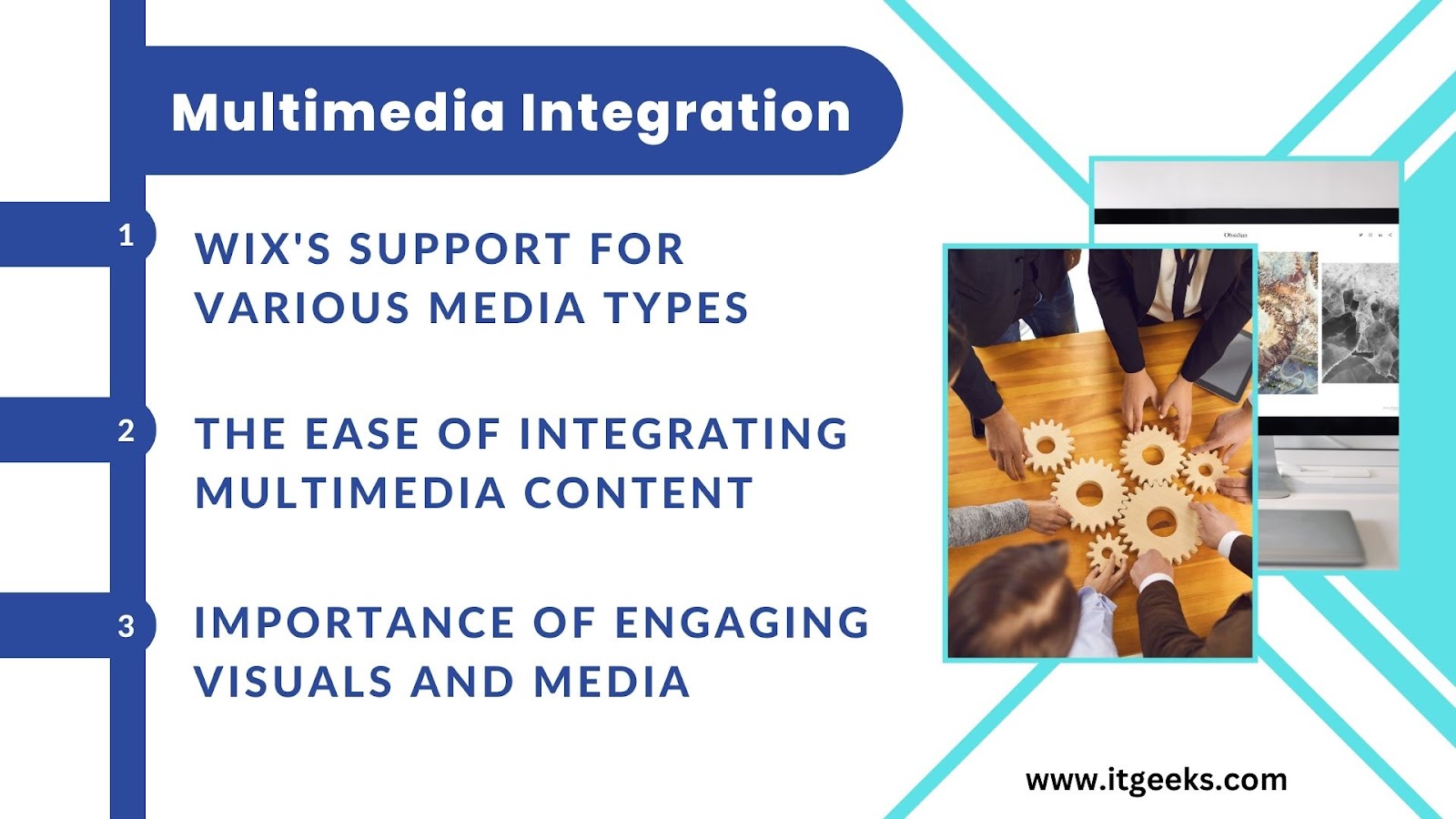
Wix’s support for various media types
Wix, a popular website builder, offers robust support for various media types, allowing users to enhance their websites with engaging content. When it comes to images, Wix provides an intuitive interface for uploading and managing image files. Users can easily customize the size, position, and alignment of images within their web pages, ensuring a visually appealing layout.
For videos, Wix enables seamless integration of both self-hosted and external video files. Users can upload their videos directly to Wix or embed videos from platforms like YouTube or Vimeo. Wix provides customizable video players, allowing users to control playback options, autostart settings, and display features.
Furthermore, Wix facilitates the inclusion of audio files on websites. Users can upload their own audio files or integrate streaming platforms like SoundCloud. Wix’s audio player enables customization options such as autoplay, loop, and volume control, enabling a seamless audio experience for website visitors.
The ease of integrating multimedia content into Wix websites.
Wix provides a user-friendly platform for creating and managing websites, and integrating multimedia content is relatively easy within its framework. Wix offers a wide range of features and tools that make it convenient for users to add multimedia elements to their websites.
Firstly, Wix provides a drag-and-drop editor that allows users to easily insert and position multimedia elements such as images, videos, and audio files. Users can simply select the desired element from the editor’s toolbar and place it on the webpage where they want it to appear. This intuitive interface makes it straightforward to incorporate multimedia content into the website’s design.
Additionally, Wix supports various media formats, enabling users to upload their own images, videos, and audio files directly to their websites. This flexibility allows for a diverse range of multimedia content to be integrated seamlessly into different sections of the website.
Furthermore, Wix offers pre-designed templates and themes that are optimized for multimedia content, making it effortless for users to create visually appealing websites. These templates often come with pre-built sections specifically designed to showcase multimedia, simplifying the integration process even further.
Importance of engaging visuals and media in captivating website visitors.
Engaging visuals and media play a crucial role in captivating website visitors and enhancing their overall experience. In today’s fast-paced digital world, where attention spans are shorter than ever, it is essential to grab and retain users’ attention within seconds. Visual content, such as high-quality images, videos, and infographics, has the power to convey information quickly, evoke emotions, and make a lasting impact on visitors.
By incorporating visually appealing elements into a website, businesses can effectively communicate their brand message and showcase their products or services in a compelling manner. Engaging visuals not only capture users’ attention but also improve their understanding and engagement with the content. Well-placed images and videos can break up long blocks of text, making the website more visually appealing and easier to navigate.
Additionally, engaging visuals and media can create a memorable user experience, fostering a positive impression of the brand and increasing the likelihood of visitors returning to the website. Sharing visually captivating content also encourages social media sharing and word-of-mouth promotion, expanding the reach of the website beyond its immediate visitors.
Social Media Integration

Wix’s seamless integration with popular social media platforms.
Wix, the popular website building platform, offers seamless integration with various social media platforms, allowing users to effortlessly connect and engage with their audience across multiple channels. With Wix, users can easily integrate their website with social media platforms like Facebook, Instagram, Twitter, LinkedIn, and more.
One of the key advantages of Wix’s integration is the ability to display social media feeds directly on the website. This feature enables users to showcase their latest posts, updates, and images from their social media accounts, keeping their website visitors informed and engaged. Moreover, Wix allows for interactive social media buttons and widgets, enabling visitors to like, share, and follow social media profiles without leaving the website.
Wix also provides seamless integration with social media advertising platforms, such as Facebook Ads and Instagram Ads. This integration empowers users to create targeted ad campaigns and drive traffic from social media platforms directly to their website.
By leveraging Wix’s seamless integration with popular social media platforms, users can effectively amplify their online presence, expand their reach, and foster meaningful connections with their target audience, ultimately enhancing their brand visibility and driving business growth.
Ability to display social media feeds and share buttons on websites.
The ability to display social media feeds and share buttons on websites has become a common practice in the online world. Social media feeds allow website visitors to view real-time updates and content from various social media platforms directly on the website. This feature helps businesses and individuals stay connected with their audience, showcase their social media presence, and increase engagement.
Social media share buttons, on the other hand, enable website visitors to easily share website content with their own social media networks. This functionality plays a crucial role in expanding the reach of website content, driving traffic, and promoting brand awareness.
By incorporating social media feeds and share buttons, websites can create a seamless integration between their online presence and social media platforms. This integration fosters interaction, encourages user-generated content, and strengthens the overall online community. Moreover, it provides an opportunity for visitors to engage with the website’s content on multiple platforms, amplifying its visibility and potential impact.
However, it is essential to ensure that the implementation of social media feeds and share buttons aligns with the website’s design and purpose. Careful consideration should be given to the selection of social media platforms, placement of the features, and optimization for various devices and screen sizes to enhance user experience and maximize the benefits of this functionality.
Importance of social media integration for expanding online presence and fostering audience engagement.
Social media integration is of utmost importance for expanding online presence and fostering audience engagement. In today’s digital era, social media platforms have become an integral part of people’s lives, serving as a primary means of communication, information sharing, and entertainment. By integrating social media into online presence strategies, businesses and individuals can tap into the vast user base and leverage its potential.
Firstly, social media integration enables wider reach. With billions of active users on platforms like Facebook, Twitter, and Instagram, businesses can expose their brands to a larger audience and increase visibility. This can result in more followers, website traffic, and potential customers.
Secondly, social media integration enhances audience engagement. By regularly sharing relevant and engaging content on social media channels, businesses can foster a loyal and interactive community. Social media provides a platform for direct interaction with the audience through comments, likes, shares, and messages, allowing for real-time conversations and feedback.
Moreover, social media integration offers valuable insights and analytics. These platforms provide data on user demographics, interests, and behavior, helping businesses better understand their target audience and tailor their marketing strategies accordingly.
Customer Support

Wix, a popular website building platform, offers a range of customer support options to ensure users have a smooth website management experience. Whether you’re a beginner or an experienced user, Wix provides various resources to address your queries and technical issues.
One of the key support features offered by Wix is a comprehensive knowledge base. This knowledge base is a valuable source of information where you can find answers to common questions, step-by-step tutorials, and in-depth articles on various topics related to website creation, design, and maintenance. It covers a wide range of topics, from getting started with Wix to advanced customization options.
In addition to the knowledge base, Wix also offers a collection of tutorials. These tutorials provide visual guidance and walkthroughs for specific tasks and features. They are particularly helpful for users who prefer a more hands-on approach and need visual instructions to accomplish their desired website goals. The tutorials cover a wide range of topics, including designing your website, adding functionality with apps, optimizing your site for search engines, and more.
Wix understands the importance of real-time assistance, which is why they provide live chat support. This feature allows users to connect with a customer support representative directly. The live chat is available 24/7, ensuring that you can get assistance whenever you need it, regardless of your time zone. The support team is knowledgeable and can assist you with a variety of website-related queries, technical issues, and troubleshooting steps. They aim to provide prompt and effective solutions to ensure you can continue managing your website without interruptions.
It is highly recommended to take advantage of Wix’s support resources. The knowledge base and tutorials offer a wealth of information, guiding you through various aspects of website creation and management. By familiarizing yourself with these resources, you can enhance your skills, gain a better understanding of the platform, and overcome any challenges you may encounter. And if you ever require immediate assistance or have specific questions, the live chat support is readily available to address your concerns and provide personalized guidance.
Conclusion:
In conclusion, Wix offers essential features that every website owner should know. With its user-friendly interface, mobile responsiveness, extensive template library, and powerful SEO tools, Wix provides a solid foundation for website creation. The Wix App Market, e-commerce capabilities, blogging tools, multimedia integration, and social media integration options further enhance the platform’s functionality. Additionally, Wix’s customer support ensures assistance is readily available. By leveraging these features, website owners can create visually stunning, user-friendly websites that attract visitors and drive growth. Embrace Wix today and unleash the potential of your online presence!
Read More:
- What are the 4 Types of Digital Marketing?
- Top Trends in Digital Marketing for 2023
- The Impact of Design on Conversion Rates
- The Dos and Don’ts of Advertising on Social Media Platforms
- The Complete Guide to Google AdWords: From Setup to Success
- The Power of Native Advertising: Driving Engagement and Building Trust
- The Ultimate On-Page SEO Checklist for 2023
FAQ (Frequently Asked Questions):
Yes, Wix offers a wide selection of templates that can be fully customized to match your unique style and business needs. You can easily edit colors, fonts, layouts, and more to create a personalized website.
Absolutely! Wix automatically optimizes websites for mobile devices, ensuring that your site looks great and functions seamlessly on smartphones and tablets.
Yes, Wix provides powerful e-commerce features that allow you to create an online store, manage inventory, and accept secure payments. You can sell physical or digital products, services, and even subscriptions.
Yes, Wix has built-in SEO tools that enable you to optimize your website for search engines. You can customize page titles, meta descriptions, URLs, and more to improve your website’s search engine rankings.
Yes, Wix is specifically designed to be user-friendly and requires no coding knowledge. Its drag-and-drop interface allows beginners to easily create and customize their websites.
Wix offers various customer support options, including a comprehensive knowledge base, step-by-step tutorials, and a live chat feature. Additionally, Wix provides 24/7 customer support to address any queries or technical issues you may have.