- Table of Contents
- Introduction
- Getting Started with Google AdWords
- Creating Effective Ad Campaigns
- Targeting Your Ideal Audience
- Measuring and Optimizing Your Campaigns
- Advanced Strategies for Google AdWords
- Conclusion
Introduction:
Google AdWords, now known as Google Ads, is an online advertising platform that allows businesses to display their ads to users who search for specific keywords on Google. This means that when a user types in a search query on Google that matches the keywords you have selected for your ad campaign, your ad will be displayed at the top or bottom of the search results page.
Google Ads also allows businesses to display ads on other websites that are part of the Google Display Network. This network includes millions of websites, and your ads can be displayed to users who are browsing these websites, based on factors such as their interests, demographics, and browsing history.
Google Ads is important for businesses because it provides a powerful tool for reaching potential customers who are actively searching for products or services that your business offers. With Google Ads, you can target specific keywords, locations, and demographics, and only pay when someone clicks on your ad, making it a cost-effective way to advertise online.
Additionally, Google Ads provides detailed analytics and reporting, allowing businesses to track the performance of their ad campaigns and make data-driven decisions to optimize their advertising efforts. This helps businesses to maximize their return on investment (ROI) and achieve their marketing goals.
Shopify’s integration with Google AdWords
Shopify, an e-commerce platform, has an integration with Google AdWords that allows businesses to create and manage their Google Ads campaigns directly from the Shopify platform.
This integration makes it easier for businesses to advertise their products and services on Google, as they can create ads and track their performance without leaving the Shopify dashboard. The integration also provides businesses with access to valuable data and insights, such as click-through rates, conversion rates, and return on ad spend (ROAS).
By integrating with Google AdWords, Shopify helps businesses to reach their target audience more effectively and drive more traffic and sales to their online stores. This integration is a powerful tool for e-commerce businesses looking to increase their online visibility and grow their customer base.
Overview
This blog post will provide an overview of Google AdWords, including creating an account, conducting keyword research, creating effective ad campaigns, targeting your ideal audience, measuring and optimizing campaigns, and advanced strategies for Google AdWords such as driving online sales on Shopify, creating effective remarketing campaigns, leveraging YouTube ads, and using smart bidding strategies.
Getting Started with Google AdWords
Creating a Google AdWords account
Creating a Google AdWords account is the first step toward creating effective ad campaigns on the platform. To create an account, go to the Google AdWords website and click “Start Now”. You will then be prompted to enter your email address and website URL.
Once you have entered this information, you will be asked to create your first campaign. You can choose from several campaign types, including search, display, video, shopping, and app. After selecting your campaign type, you will be prompted to create an ad group.
An ad group is a collection of ads that share a common theme, such as a specific product or service. Within each ad group, you will need to choose keywords that are relevant to your ads and set a bid for each keyword. This bid represents the maximum amount you are willing to pay for a click on your ad.
Finally, you will need to create your ad. Ad formats vary depending on the campaign type you have chosen but typically include headlines, descriptions, and URLs. Once your ad is created, you can launch your campaign and begin reaching your target audience.
Understanding the structure of a campaign and ad group
Understanding the structure of a campaign and ad group is crucial for creating effective ad campaigns in Google AdWords.
A campaign is a collection of ad groups that share a common goal or theme. For example, if you are advertising a clothing store, you might create a campaign for women’s clothing and a separate campaign for men’s clothing.
Within each campaign, you will create ad groups. An ad group is a collection of ads that share a common set of keywords. For example, within your women’s clothing campaign, you might create ad groups for dresses, tops, and shoes.
Each ad group will have its own set of keywords, bids, and ads. By organizing your campaigns and ad groups in a logical and strategic manner, you can target specific groups of customers and tailor your ads to their interests and needs.
It is important to note that campaigns and ad groups can be edited or paused at any time, allowing you to adjust your strategy as needed based on the performance of your ads.
Conducting keyword research and creating ad copy
Conducting keyword research and creating ad copy are essential components of creating effective ad campaigns in Google AdWords.
Keyword research involves identifying the words and phrases that people are using to search for products or services related to your business. You can use the Google AdWords Keyword Planner tool to generate a list of relevant keywords and their search volumes.
Once you have identified your keywords, you can create an ad copy that includes those keywords and is tailored to your target audience. Your ad copy should be concise, compelling, and clearly convey the benefits of your product or service.
Your ad copy should also include a strong call to action that encourages users to click on your ad and visit your website. This can be achieved by using language such as “Shop Now”, “Learn More”, or “Get a Quote”.
It is important to continually monitor the performance of your ad copy and make adjustments as needed to improve click-through rates and conversion rates. By regularly testing and optimizing your ad copy, you can ensure that your ads are reaching the right audience and driving results for your business.
Setting a budget and bidding strategy
Setting a budget and bidding strategy is a critical part of creating effective ad campaigns in Google AdWords.
To set a budget, you will need to determine the maximum amount you are willing to spend on your campaigns each day or over a specific period of time. Your budget will depend on several factors, including the size of your target audience, the competitiveness of your industry, and your advertising goals.
Once you have set your budget, you will need to determine your bidding strategy. Your bidding strategy determines how much you are willing to pay for each click on your ad. There are several bidding strategies available in Google AdWords, including manual CPC, automated bidding, and enhanced CPC.
Manual CPC allows you to set a maximum CPC bid for each keyword, while automated bidding uses machine learning to optimize bids based on your advertising goals. Enhanced CPC is a hybrid of manual and automated bidding, allowing you to manually set bids while also allowing AdWords to adjust your bids in real time based on the likelihood of a conversion.
It is important to continually monitor your budget and bidding strategy to ensure that you are maximizing your return on investment. By regularly reviewing and adjusting your budget and bidding strategy, you can optimize your ad campaigns to reach the right audience and achieve your advertising goals.
Creating Effective Ad Campaigns
Different types of ad formats
Understanding different types of ad formats is important for creating effective ad campaigns in Google AdWords.
There are several types of ad formats available in Google AdWords, including text ads, image ads, and video ads.
Text ads are the most common type of ad format and appear as a headline and two lines of text on the search results page or in a display network ad. They are typically used for promoting products or services, driving website traffic, or generating leads.
Image ads are graphic ads that can appear on websites that are part of the Google Display Network. They can be static or animated and are available in a range of sizes and formats. Image ads are effective for generating brand awareness and driving website traffic.
Video ads are ads that appear on YouTube or within other video content on the Google Display Network. They can be skippable or non-skippable and can include a variety of video lengths and formats. Video ads are effective for generating brand awareness, driving website traffic, and increasing engagement.
By understanding the different types of ad formats available, you can choose the format that is best suited for your advertising goals and target audience.
Creating effective ad copy and headlines
Creating effective ad copy and headlines is crucial for generating clicks and conversions in Google AdWords.
Your ad copy should be concise, relevant, and engaging. It should clearly communicate the benefits of your product or service and include a strong call to action that encourages users to take action.
When creating ad headlines, it is important to use language that is attention-grabbing and relevant to your target audience. Your headline should include your target keyword and clearly communicate the main benefit of your product or service.
In addition to your ad copy and headline, you can also use ad extensions to enhance the performance of your ads. Ad extensions provide additional information and links to your ad, such as your phone number, location, or additional landing pages.
It is important to continually test and optimize your ad copy and headlines to improve their performance. By testing different variations of your ad copy and headlines, you can identify the most effective messaging and optimize your ads to achieve your advertising goals.
Using ad extensions to enhance ad performance
Using ad extensions can enhance the performance of your ads in Google AdWords by providing additional information and links to your ad.
There are several types of ad extensions available in Google AdWords, including:
- Sitelink extensions: These provide links to additional landing pages on your website, allowing users to easily navigate to specific areas of your site.
- Call extensions: These allow users to call your business directly from your ad, making it easy for them to contact you.
- Location extensions: These show your business address and phone number in your ad, making it easy for users to find and contact you.
- Structured snippet extensions: These highlight specific aspects of your product or service, such as features or styles.
- Callout extensions: These provide additional information about your business, such as free shipping or 24/7 customer support.
By using ad extensions, you can provide more information to users and make it easier for them to take action. This can lead to increased clicks and conversions, as well as a higher quality score for your ads.
Designing landing pages that convert visitors into customers
Designing landing pages that convert visitors into customers is a crucial part of Google AdWords advertising.
A landing page is a page that a user is directed to after clicking on your ad. It should be designed to provide a seamless user experience and encourage users to take a specific action, such as making a purchase or filling out a form.
When designing your landing page, it is important to ensure that it is relevant to the ad that the user clicked on. Your landing page should provide the information that the user is looking for and clearly communicate the benefits of your product or service.
It is also important to include a clear call-to-action on your landing page. This could be a button that encourages users to make a purchase or fill out a form, or a phone number that they can call to contact your business.
In addition, your landing page should be visually appealing and easy to navigate. It should load quickly and be optimized for mobile devices, as many users will be accessing your landing page on their smartphones or tablets.
By designing landing pages that are relevant, engaging, and easy to use, you can increase the effectiveness of your Google AdWords campaigns and convert more visitors into customers.
Targeting Your Ideal Audience
Understanding audience targeting options
Understanding audience targeting options is important for creating effective Google AdWords campaigns.
Demographic targeting allows you to target specific age groups, genders, and household incomes. This can be useful for businesses that sell products or services that are more appealing to certain demographics.
Geographic targeting allows you to target users in specific locations, such as countries, regions, cities, or even postal codes. This can be useful for businesses that have a physical location or that provide services in a specific area.
Device targeting allows you to target users on specific devices, such as desktops, smartphones, or tablets. This can be useful for businesses that have a mobile app or that want to optimize their ads for different devices.
In addition to these targeting options, you can also create custom audiences with remarketing. This allows you to target users who have already interacted with your website or ads and can be a highly effective way to reach users who are already interested in your products or services.
By using these audience targeting options, you can create more relevant and effective ads that are more likely to be clicked on and lead to conversions.
Creating custom audiences with remarketing
Creating custom audiences with remarketing is a powerful way to reach potential customers who have already interacted with your business. Remarketing allows you to show ads to people who have visited your website or app, or who have engaged with your ads in the past.
To create a remarketing audience, you first need to add a remarketing tag to your website or app. This tag will track visitors and add them to a remarketing list. You can then create custom audiences based on specific actions, such as people who visited a certain page or abandoned their shopping cart.
Once you’ve created your custom audience, you can create ads that are tailored specifically to that audience. For example, you might show ads with a special discount code to people who abandoned their shopping cart, or show ads for a related product to people who viewed a certain page on your website.
Remarketing can be a highly effective way to reach people who are already familiar with your business and are more likely to convert. By using custom audiences, you can create more targeted ads that are more likely to resonate with your potential customers and lead to conversions.
Using customer match to target specific groups of customers
Using customer match is another way to target specific groups of customers with your Google AdWords campaigns. Customer match allows you to upload a list of email addresses or phone numbers, which Google will then match to Google accounts. You can then create ads that are specifically targeted to that audience.
A customer match is useful if you have a list of customers or leads who have already shown an interest in your business but haven’t yet made a purchase. By targeting these specific customers with tailored ads, you can increase the likelihood of conversion and repeat business.
In addition to using customer match for targeting, you can also use it for exclusion. For example, if you want to create a campaign targeting new customers, you could upload a list of your existing customers to exclude them from seeing your ads.
Using customer matches can be a highly effective way to reach a specific group of customers with your ads. By targeting people who are already familiar with your business, you can create more relevant and effective ads that are more likely to lead to conversions.
Using in-market and affinity targeting to reach customers who are interested in your products or services
In-market and affinity targeting are two ways to reach customers who are interested in your products or services. In-market targeting allows you to reach people who are actively searching for or comparing products similar to yours. Affinity targeting allows you to reach people who have demonstrated a strong interest in topics related to your business.
In-market targeting works by identifying users who are actively researching or comparing products similar to yours. Google uses data from search queries, clicks, and other online behaviors to determine which users are most likely to be in-market for your product or service. You can then create ads specifically targeted to these users, highlighting the benefits of your product or service and offering special promotions or discounts.
Affinity targeting, on the other hand, allows you to reach people who have demonstrated a strong interest in topics related to your business. For example, if you sell outdoor gear, you might target people who have demonstrated an interest in hiking or camping. This allows you to reach a broader audience of potential customers who may not be actively searching for your product or service, but are likely to be interested in it.
Both in-market and affinity targeting can be highly effective ways to reach customers who are interested in your products or services. By targeting users who have already demonstrated an interest in similar products or topics, you can create more relevant and effective ads that are more likely to lead to conversions.
Measuring and Optimizing Your Campaigns
Understanding key metrics
Understanding key metrics is essential for optimizing your Google AdWords campaigns. The following are some of the most important metrics to track:
- Click-through rate (CTR): This measures the percentage of people who click on your ads after seeing them. A high CTR indicates that your ads are relevant and engaging to your target audience.
- Cost per click (CPC): This measures how much you’re paying, on average, for each click on your ads. This metric is important for monitoring and controlling your advertising costs.
- Conversion rate: This measures the percentage of people who take a desired action on your website after clicking on your ad, such as making a purchase or filling out a contact form. A high conversion rate indicates that your ads and landing pages are effective at driving conversions.
- Cost per conversion (CPA): This measures how much you’re paying, on average, for each conversion. This metric is important for tracking the overall cost-effectiveness of your campaigns.
- Ad position: This measures where your ads are appearing on the search results page or other placements. A higher ad position generally results in more clicks, but may also result in higher costs.
By tracking these metrics and making adjustments to your campaigns based on the data, you can optimize your ads for better performance and ROI.
Analyzing performance with Google Analytics
Analyzing the performance of your Google AdWords campaigns with Google Analytics is crucial for understanding how your ads are driving traffic and conversions to your website. Google Analytics provides a wealth of data that can help you identify which ads and keywords are performing best, as well as areas where you may need to make improvements.
Some of the key metrics to look at in Google Analytics include:
- Sessions: This measures the number of times people visited your website after clicking on your ad.
- Bounce rate: This measures the percentage of people who leave your website after only viewing one page. A high bounce rate may indicate that your landing pages need improvement.
- Time on site: This measures how long people are staying on your website after clicking on your ad. A longer time on site may indicate that your website is engaging and providing valuable content.
- Pages per session: This measures how many pages people are viewing on your website after clicking on your ad. A higher number of pages per session may indicate that your website is providing a good user experience.
- Conversion rate: This measures the percentage of people who complete a desired action on your website, such as making a purchase or filling out a contact form.
By analyzing these metrics, you can gain insights into how your ads are performing and make adjustments to optimize for better results.
Conducting A/B testing to improve ad performance
A/B testing is a technique that involves creating multiple versions of an ad and testing them against each other to determine which one performs better. This can help you identify which ad elements, such as the headline, image, or call-to-action, are resonating with your target audience and driving better results.
To conduct A/B testing in Google AdWords, you’ll need to create two versions of your ad and run them simultaneously. You can test different elements, such as the headline, ad copy, or landing page, to see which version performs better. Make sure to only change one element at a time so you can accurately identify which change is driving the improvement in performance.
Once your A/B test has run for a sufficient period of time, typically a few weeks, you can analyze the results to determine which ad version performed better. Use this information to optimize your future ads and improve your overall ad performance.
Making adjustments to campaigns to optimize for success
To optimize your Google AdWords campaigns for success, you’ll need to make adjustments based on the performance data you collect. This may involve adjusting your targeting settings, bid strategy, ad copy, or landing page design to improve your ad performance and drive better results.
To get started, review the performance metrics for your campaigns, such as click-through rate (CTR), conversion rate, and cost per click (CPC). Identify any areas where your campaigns are underperforming and look for opportunities to make improvements.
For example, if you notice that your ad copy isn’t generating enough clicks, consider testing new headlines or descriptions. If you’re not getting enough conversions, try adjusting your targeting settings or changing your landing page design to make it more compelling.
It’s also important to monitor your budget and bidding strategy to ensure you’re getting the most value for your ad spend. Make sure your bids are competitive enough to win auctions and generate clicks, but not so high that you’re overspending.
By continually monitoring and optimizing your campaigns, you can improve your ad performance and achieve better results over time.
Advanced Strategies for Google AdWords
Using Google AdWords to drive online sales on Shopify
Google AdWords can be a powerful tool for driving online sales on Shopify. By creating targeted ad campaigns that reach your ideal audience and promote your products or services, you can increase traffic to your Shopify store and generate more sales.
To get started, you’ll need to connect your Shopify store to your Google AdWords account and create a product feed that includes information about your products, such as their names, descriptions, and prices. This will allow you to create dynamic product ads that showcase your products to potential customers who are actively searching for them.
Next, you can create targeted campaigns that are tailored to specific audiences or product categories. For example, you might create a campaign that targets users who have previously visited your website but haven’t made a purchase, or a campaign that promotes a specific product category, such as “outdoor gear” or “home decor.”
When creating your ad copy, be sure to highlight the unique features and benefits of your products, and use compelling calls-to-action to encourage users to click through to your Shopify store. You can also use ad extensions, such as site links and callouts, to provide additional information about your products or services and increase the likelihood of a click.
Finally, it’s important to track and analyze the performance of your campaigns to identify areas for improvement and optimize your ad spend. Use Google Analytics and other tracking tools to monitor key metrics such as click-through rate, conversion rate, and cost per click, and adjust your campaigns as needed to achieve better results.
By leveraging the power of Google AdWords to drive online sales on Shopify, you can reach a wider audience, increase your visibility online, and ultimately grow your business.
Creating effective remarketing campaigns
Remarketing campaigns are a powerful way to reach out to customers who have already shown an interest in your product or service. To create an effective remarketing campaign with Google AdWords, you’ll need to start by identifying the specific audience you want to target. Once you’ve done this, you can create targeted ads that are tailored to their needs and interests.
One effective strategy for remarketing is to offer incentives, such as discounts or special promotions, to encourage customers to return to your site and complete a purchase. You can also use dynamic remarketing to show customers ads that feature products they’ve already viewed or added to their cart.
To track the success of your remarketing campaigns, be sure to monitor key metrics such as click-through rates and conversion rates. You can use this data to make adjustments to your campaigns and optimize for better results over time.
Leveraging YouTube ads for brand awareness and conversions
YouTube is a powerful platform for reaching new audiences and building brand awareness. With Google AdWords, you can create targeted ads that are shown to users on YouTube based on their interests and viewing habits.
To create an effective YouTube ad, start by defining your target audience and the specific message you want to convey. You can create a range of ad formats, including in-stream ads that are shown before or during a video, as well as display ads that appear next to videos or in YouTube search results.
One effective strategy for YouTube ads is to focus on storytelling and emotional connections. By creating ads that tell a compelling story or connect with viewers on an emotional level, you can capture their attention and build brand affinity.
To measure the success of your YouTube ads, be sure to monitor key metrics such as view counts, engagement rates, and conversion rates. You can use this data to optimize your ads over time and improve your overall performance.
Incorporating smart bidding strategies to optimize ad performance
Smart bidding is a powerful tool that can help you optimize your AdWords campaigns for better performance. With smart bidding, you can automate the bidding process based on a range of factors, such as the likelihood of a conversion, the value of a conversion, and the overall performance of your campaigns.
One of the key benefits of smart bidding is that it can save you time and effort by automating the bidding process. This can help you focus on other aspects of your campaigns, such as creating effective ad copy and targeting the right audience.
To incorporate smart bidding into your AdWords campaigns, start by setting up conversion tracking and choosing a bidding strategy that aligns with your goals. You can choose from a range of strategies, such as maximizing clicks, maximizing conversions, or target return on ad spend (ROAS).
As you start to gather data on your campaign performance, you can use this data to optimize your bidding strategy over time. For example, if you find that certain keywords or ad groups are performing better than others, you can adjust your bids accordingly to focus your budget on the highest-performing areas.
Overall, incorporating smart bidding into your AdWords campaigns can help you improve your performance, save time and effort, and achieve better results with your advertising budget.
Conclusion:
In conclusion, Google AdWords can be an incredibly powerful tool for businesses to drive traffic, increase conversions, and ultimately grow their business. By following the comprehensive guide outlined in this blog post, you’ll have a solid foundation for creating effective ad campaigns, targeting your ideal audience, measuring and optimizing your campaigns, and implementing advanced strategies to take your advertising to the next level. Remember to stay up-to-date with the latest trends and features in Google AdWords and continually test and adjust your campaigns to ensure success. With dedication and a strategic approach, you can leverage the power of Google AdWords to achieve your business goals.
We highly encourage you to give Google AdWords a try for your business. With the comprehensive guide we’ve provided, you have all the tools and strategies necessary to create effective ad campaigns that drive traffic and increase conversions. And if you need any additional help, our team at ITGeeks is here to assist you in running and setting up your ads. Don’t miss out on the opportunity to grow your business with the power of Google AdWords.
It’s important to note that creating successful Google AdWords campaigns is an ongoing process that requires monitoring and optimization. As your business and audience evolve, so should your ad strategies. By consistently analyzing and adjusting your campaigns, you can ensure continued success and maximize your return on investment. And if you need help with setting up and running your ads, ITGeeks is here to assist you every step of the way.