- Table of Contents
- Introduction
- The Benefits of Bing Ads
- Bing Ads Targeting Options
- Setting up a Bing Ads Campaign
- Bing Ads Reporting and Optimization
- Conclusion
Introduction
Bing Ads is Microsoft’s search engine advertising platform. It allows businesses to create ads and have them displayed to people who are searching for keywords related to their product or service. Bing Ads has a wide reach, as it is used on several search engines, including Bing, Yahoo, and AOL. This means that businesses can reach a large audience with their ads through Bing Ads. Search engine advertising is an important part of any digital marketing strategy. This is because people often turn to search engines when they are looking for a product or service. By advertising on search engines, businesses can reach people who are actively searching for what they offer. This makes search engine advertising a highly targeted form of advertising, as businesses can reach people who are already interested in their product or service.
The purpose of this article is to explain why businesses should consider advertising on Bing Ads. We will discuss the benefits of advertising on Bing Ads, including its wide reach, lower cost-per-click (CPC) compared to other search engines, and the ability to target specific audiences. We will also provide tips for creating effective Bing Ads campaigns, including selecting the right keywords, creating compelling ad copy, and tracking performance.
Bing Ads is a powerful search engine advertising platform that businesses should consider using. Its wide reach, lower cost-per-click, and targeting options make it an attractive option for businesses with limited advertising budgets. By following the tips provided in this article for creating effective Bing Ads campaigns, businesses can create campaigns that are more likely to convert and achieve their marketing goals.
While Google Ads is often the first choice for businesses when it comes to search engine advertising, Bing Ads offers several advantages that should not be overlooked. Its lower CPC and ability to reach a unique audience can provide businesses with a competitive edge. Additionally, Bing Ads’ targeting options allow businesses to create highly targeted campaigns that are more likely to convert.
The Benefits of Bing Ads
Bing Ads is an online advertising platform created by Microsoft that enables businesses to promote their products or services to a wide audience. Bing Ads allows businesses to create and manage paid search campaigns on the Bing search engine, as well as on other Microsoft properties, such as MSN, Xbox, and Windows. In this article, we will discuss the benefits of Bing Ads, focusing on high-quality traffic, Bing’s audience, and Bing vs. Google.
High-Quality Traffic
One of the primary benefits of Bing Ads is that it delivers high-quality traffic to businesses. High-quality traffic refers to visitors who are genuinely interested in a business’s products or services and are more likely to convert into customers. Here are some reasons why Bing Ads can help businesses attract high-quality traffic:
- Bing’s Audience
Bing has a unique audience that is different from Google’s audience. Bing’s audience tends to be older, more affluent, and more educated than Google’s audience. According to Microsoft, Bing users are 33% more likely to make a purchase online than the average internet user. This means that businesses targeting Bing users are more likely to attract visitors who are interested in making a purchase.
Moreover, Bing users are more likely to use search terms that reflect commercial intent. Commercial intent search terms are those that indicate that a user is actively looking to purchase a product or service. For example, a user searching for “buy running shoes” is more likely to have commercial intent than a user searching for “running shoe reviews.” By targeting commercial intent search terms, businesses can attract visitors who are more likely to convert into customers.
- Bing vs. Google
Another reason why Bing Ads can help businesses attract high-quality traffic is that Bing’s search engine results pages (SERPs) are less crowded than Google’s. Google’s SERPs can be cluttered with ads, organic search results, knowledge panels, featured snippets, and more. As a result, it can be difficult for businesses to attract the attention of users and stand out from the competition.
In contrast, Bing’s SERPs are less cluttered, which means that businesses can attract more attention from users. Bing Ads also allows businesses to display ads in more prominent positions on the SERP, such as above the organic search results. This can help businesses attract more clicks and visitors.
Finally, Bing’s search algorithm is designed to deliver more relevant results to users. Bing uses machine learning and artificial intelligence to understand user intent and deliver search results that are more relevant to their queries. This means that businesses targeting Bing users are more likely to attract visitors who are interested in their products or services.
Lower Cost Per Click
Bing Ads is a pay-per-click (PPC) advertising platform that allows businesses to create and run ads on the Bing search engine, as well as partner websites and apps. While Google Ads dominates the PPC advertising industry, Bing Ads can provide a cost-effective alternative for businesses looking to reach a different audience or reduce their advertising costs.
One of the key benefits of Bing Ads is a lower cost per click (CPC) compared to Google Ads. There are a few reasons why this is the case, including the Bing Ads auction system and the competition levels on the platform.
Bing Ads Auction System
Like Google Ads, Bing Ads uses an auction system to determine which ads will be displayed to users and in what order. When a user enters a search query, Bing Ads looks at the available ads that match the query and decides which ones to display based on a few factors:
- Bid: The amount of money that an advertiser is willing to pay for a click on their ad.
- Quality Score: A rating system that evaluates the relevance and quality of an ad, based on factors like ad copy, landing page experience, and click-through rate.
- Ad Extensions: Additional information or links that can be included in an ad, such as phone numbers, reviews, or site links.
The ad with the highest combined bid and Quality Score will win the auction and appear at the top of the search results page, followed by the next highest ad, and so on.
One advantage of the Bing Ads auction system is that there is typically less competition for keywords compared to Google Ads. This means that advertisers can often secure a higher ad position or lower CPC for their desired keywords, without having to bid as aggressively as they would on Google Ads.
For example, a business that sells handmade jewelry may find that the keyword “handmade jewelry” is highly competitive and expensive on Google Ads, but has a lower CPC on Bing Ads. By targeting this keyword on Bing Ads, the business may be able to reach a similar audience for a lower cost.
Bing Ads vs. Google Ads
Another reason why Bing Ads can provide a lower CPC is that there is less competition on the platform compared to Google Ads. While Google dominates the search engine market with over 90% market share, Bing still receives a significant amount of traffic and has a loyal user base.
According to StatCounter, Bing has a 2.71% market share of the global search engine market as of March 2023. While this may seem small compared to Google’s 91.7%, it still represents a substantial audience of over 150 million users.
One advantage of advertising on Bing Ads is that advertisers can often target a more specific or niche audience compared to Google Ads. Bing Ads allows advertisers to target their ads based on factors like geographic location, device type, time of day, and demographics such as age, gender, and income.
For example, a business that sells camping equipment may find that their target audience is more likely to use Bing as their primary search engine, due to the platform’s focus on older demographics and professionals. By targeting their ads on Bing Ads, the business may be able to reach a more relevant and engaged audience for a lower cost.
In addition, Bing Ads may be a better fit for businesses that have limited budgets or are in highly competitive industries. Google Ads can be expensive, especially for popular keywords in competitive industries like insurance, legal services, or travel. Bing Ads may provide a more affordable alternative for businesses that want to reach a similar audience without breaking the bank.
Overall, while Google Ads remains the dominant player in the PPC advertising industry, Bing Ads can provide a valuable alternative for businesses looking to reach a different audience or reduce their advertising costs. By taking advantage of the lower competition levels and targeting options on Bing Ads, businesses can often achieve a lower CPC and better return on investment (ROI) compared to Google Ads.
However, it’s important to note that Bing Ads may not be the best fit for every business or advertising strategy. Some businesses may find that their target audience is more active on Google or other search engines, and may see better results from advertising on those platforms. Additionally, Bing Ads may not be suitable for businesses that require a high volume of clicks or impressions, as the platform has a smaller user base compared to Google.
Bing Ads can provide a cost-effective alternative to Google Ads for businesses looking to reach a different audience or reduce their advertising costs. By taking advantage of the lower competition levels and targeting options on Bing Ads, businesses can often achieve a lower CPC and better ROI compared to Google Ads. However, it’s important for businesses to carefully consider their advertising goals, target audience, and budget when deciding whether to advertise on Bing Ads or other PPC platforms.
Better Ad Position
Bing Ads is a popular online advertising platform that allows businesses to reach their target audience through paid search, display, and video ads. While Google Ads has dominated the market for a long time, Bing Ads has emerged as a strong competitor, offering many unique benefits to advertisers. One such benefit is better ad position, which can significantly impact the success of an ad campaign. In this article, we will discuss how Bing’s ad placement algorithm works and how it compares to Google in terms of ad position.
- Bing’s Ad Placement Algorithm
Bing uses a complex ad placement algorithm to determine the most relevant and effective ads to display to its users. The algorithm takes into account a range of factors, such as the user’s search query, the relevance and quality of the ad, the bid amount, and the ad’s historical performance.
Search queries are a critical factor in Bing’s ad placement algorithm. Bing uses contextual data to understand the intent behind the user’s search query and displays ads that are most relevant to that intent. This means that advertisers need to ensure their ad copy and landing pages are optimized for the relevant keywords and phrases to maximize their chances of being displayed to the right audience.
The relevance and quality of the ad also play a crucial role in Bing’s ad placement algorithm. Bing uses a quality score to evaluate the ad’s relevance and quality, based on factors such as the ad’s click-through rate (CTR), the relevance of the ad copy and landing page, and the ad’s historical performance. Ads with higher quality scores are more likely to be displayed in a higher ad position.
Bids are another important factor in Bing’s ad placement algorithm. Advertisers can set a maximum bid for their ads, which determines the maximum amount they are willing to pay for each click. Bing uses this bid amount to determine the ad’s position on the search results page. Ads with higher bids are generally displayed in a higher ad position, although the relevance and quality of the ad also play a role.
Finally, Bing’s ad placement algorithm takes into account the ad’s historical performance. Ads that have a higher CTR and conversion rate are more likely to be displayed in a higher ad position, as Bing considers them to be more relevant and effective.
- Bing vs. Google
When it comes to ad position, Bing and Google have different approaches. Google uses a similar ad placement algorithm to Bing, taking into account factors such as the ad’s relevance, quality, bid amount, and historical performance. However, Google also considers the user’s geographic location, device type, and time of day when determining the ad’s position.
Bing, on the other hand, places more emphasis on the relevance and quality of the ad when determining the ad’s position. This means that even if an advertiser’s bid is lower than their competitors, they can still achieve a higher ad position if their ad is more relevant and of higher quality.
Another advantage of Bing over Google is that Bing generally has lower competition levels. This means that advertisers can often achieve higher ad positions on Bing with lower bids than they would on Google. Additionally, Bing’s user base tends to be more mature and affluent, making it an attractive platform for advertisers targeting these demographics.
Overall, while Google Ads is still the dominant player in the online advertising market, Bing Ads offers several benefits to advertisers, including better ad position. Bing’s ad placement algorithm prioritizes relevance and quality over bids, which can give advertisers with high-quality ads an advantage over their competitors. Additionally, Bing’s lower competition levels can lead to higher ad positions for advertisers with lower bids.
Bing Ads Targeting Options
Demographic Targeting
Bing Ads is a popular advertising platform that allows businesses to promote their products or services through paid search ads. One of the key features of Bing Ads is its targeting options, which help advertisers reach their target audience more effectively. One such targeting option is demographic targeting, which enables advertisers to target specific demographic groups based on age, gender, and income. In this article, we will explore the different aspects of demographic targeting on Bing Ads and how businesses can leverage it to improve their ad performance.
Demographic Targeting on Bing Ads Demographic targeting on Bing Ads refers to the ability to target specific groups of people based on demographic characteristics such as age, gender, and income. This type of targeting is important because it allows advertisers to tailor their ads to the specific needs and interests of their target audience. By doing so, businesses can improve their ad relevance, increase their click-through rates, and ultimately drive more conversions.
- Age Targeting
Age targeting on Bing Ads allows advertisers to target specific age ranges based on the age of their target audience. This is important because different age groups have different needs, interests, and behaviors. For example, a business selling luxury watches may want to target consumers aged 35 and above who are more likely to have the disposable income to purchase expensive items. On the other hand, a business selling skateboards may want to target a younger audience aged 18 to 24 who are more likely to be interested in extreme sports.
To set up age targeting on Bing Ads, advertisers can select the age range they want to target when creating their campaign. They can choose from a range of age groups, such as 18-24, 25-34, 35-49, 50-64, and 65+. Advertisers can also set bid adjustments for different age groups to increase or decrease their bids based on the performance of their ads.
- Gender Targeting
Gender targeting on Bing Ads allows advertisers to target specific genders based on the gender of their target audience. This is important because men and women have different needs, interests, and behaviors. For example, a business selling beauty products may want to target women who are more likely to be interested in cosmetics and skincare. On the other hand, a business selling men’s grooming products may want to target men who are more likely to be interested in grooming and personal care.
To set up gender targeting on Bing Ads, advertisers can select the gender they want to target when creating their campaign. They can choose to target either male or female audiences or both. Advertisers can also set bid adjustments for different genders to increase or decrease their bids based on the performance of their ads.
- Income Targeting
Income targeting on Bing Ads allows advertisers to target specific income ranges based on the income of their target audience. This is important because people with different income levels have different purchasing power and spending habits. For example, a business selling luxury cars may want to target consumers with a high income who are more likely to have the purchasing power to buy expensive cars. On the other hand, a business selling budget cars may want to target consumers with a lower income who are more likely to be interested in affordable cars.
To set up income targeting on Bing Ads, advertisers can select the income range they want to target when creating their campaign. They can choose from a range of income groups, such as <$30k, $30k-$60k, $60k-$90k, $90k-$120k, and $120k+. Advertisers can also set bid adjustments for different income groups to increase or decrease their bids based on the performance of their ads.
Benefits of Demographic Targeting on Bing Ads
Demographic targeting on Bing Ads offers several benefits for businesses looking to improve their ad performance. Here are some of the key benefits of using demographic targeting:
- Improved Ad Relevance: By targeting specific demographic groups, businesses can create more relevant ads that resonate with their target audience. This can lead to higher click-through rates and ultimately drive more conversions.
- Cost-Effective Advertising: Demographic targeting can help businesses optimize their ad spend by focusing their budget on the most valuable segments of their audience. By targeting specific age, gender, and income groups, businesses can avoid wasting their budget on less relevant segments.
- Better Insights into Audience Behavior: Demographic targeting can provide businesses with valuable insights into the behavior and preferences of their target audience. By analyzing the performance of their ads across different demographic groups, businesses can learn more about what drives their audience’s purchasing decisions and adjust their advertising strategy accordingly.
- Increased ROI: By improving the relevance of their ads and targeting the most valuable segments of their audience, businesses can achieve a higher return on investment (ROI) for their advertising campaigns.
Best Practices for Demographic Targeting on Bing Ads
To make the most of demographic targeting on Bing Ads, businesses should follow these best practices:
- Define Your Target Audience Before setting up your campaign, it’s important to have a clear understanding of your target audience. This includes their age, gender, income, interests, and behavior. By defining your target audience, you can create more targeted ads that resonate with their needs and preferences.
- Set Realistic Goals When setting up your campaign, it’s important to set realistic goals for your ad performance. This includes your target click-through rate (CTR), conversion rate, and return on ad spend (ROAS). By setting realistic goals, you can better measure the success of your campaign and make adjustments as needed.
- Test and Iterate To optimize your ad performance, it’s important to test different targeting options and ad variations. This includes testing different age ranges, gender targeting, income targeting, ad copy, and creative. By testing and iterating, you can find the most effective combination of targeting and messaging for your target audience.
- Monitor and Adjust To ensure that your campaign is performing well, it’s important to monitor your ad performance regularly and make adjustments as needed. This includes adjusting your bids, targeting options, ad copy, and creative based on the performance of your ads.
Demographic targeting on Bing Ads is a powerful tool that can help businesses reach their target audience more effectively. By targeting specific age, gender, and income groups, businesses can create more relevant ads, optimize their ad spend, and achieve a higher ROI for their advertising campaigns. To make the most of demographic targeting, businesses should define their target audience, set realistic goals, test, and iterate, and monitor and adjust their ad performance regularly.
Geographic Targeting
Bing Ads is a powerful platform for digital advertising, and it offers a wide range of targeting options to help businesses reach their target audience effectively. Among these targeting options, geographic targeting plays a crucial role as it allows advertisers to target their ads to specific locations and languages. In this article, we will discuss the different aspects of geographic targeting in Bing Ads and how businesses can use this feature to their advantage.
- Location Targeting
Location targeting is a vital component of Bing Ads as it allows businesses to reach potential customers in specific regions or countries. With location targeting, advertisers can specify the geographical location of their target audience, which includes cities, regions, countries, and even custom-defined locations.
To set up location targeting in Bing Ads, advertisers can use the following methods:
- Target by Country/Region: This option enables advertisers to target their ads to specific countries or regions. For example, a business that operates only in the United States can target its ads to users located in the US.
- Target by City/Metro Area: Advertisers can also target their ads to specific cities or metro areas. This option is particularly useful for businesses that operate in specific locations and want to target users in those areas.
- Target by Postal Code: Bing Ads also allows advertisers to target their ads to specific postal codes. This option is helpful for businesses that want to reach users in specific neighborhoods or regions within a city.
- Target by Radius: Advertisers can also target their ads to users within a certain radius of a specific location. For example, a restaurant can target its ads to users within a 5-mile radius of its location.
- Exclude Locations: Bing Ads also allows advertisers to exclude specific locations from their ad targeting. This option is useful for businesses that want to target users in a specific area but want to exclude certain locations within that area.
- Language Targeting
Language targeting is another essential component of geographic targeting in Bing Ads. With this feature, advertisers can target their ads to users who speak specific languages. Bing Ads supports more than 60 languages, and advertisers can choose one or more languages to target their ads.
To set up language targeting in Bing Ads, advertisers can use the following methods:
- Target by Language: This option allows advertisers to target their ads to users who speak a specific language. For example, a business that offers Spanish-language services can target its ads to users who speak Spanish.
- Exclude Languages: Advertisers can also exclude specific languages from their ad targeting. This option is useful for businesses that want to target users in a specific area but want to exclude users who speak a language they do not support.
Benefits of Geographic Targeting in Bing Ads
Geographic targeting in Bing Ads offers several benefits for businesses looking to advertise their products or services. Here are some of the key advantages of using this feature:
- Cost-Effective Advertising: By targeting their ads to specific regions or countries, businesses can save money on advertising costs by only showing their ads to users who are most likely to be interested in their products or services.
- Improved Relevance: Geographic targeting helps businesses improve the relevance of their ads by showing them to users who are most likely to be interested in their products or services. This can lead to higher click-through rates and more conversions.
- Increased Visibility: By targeting their ads to specific locations, businesses can increase their visibility in those areas and attract more customers. This is particularly useful for small businesses that operate in specific locations and want to reach local customers.
- Customized Messaging: By targeting their ads to specific locations, businesses can create customized messaging that resonates with users in those areas. For example, a business can create ads that highlight its local presence or offer promotions that are specific to that area.
Best Practices for Geographic Targeting in Bing Ads
To make the most of geographic targeting in Bing Ads, businesses should follow these best practices:
- Know Your Target Audience: Before setting up geographic targeting, businesses should have a clear understanding of their target audience and where they are located. This will help them create more effective ad campaigns and avoid wasting advertising dollars on users who are unlikely to convert.
- Use Multiple Targeting Methods: Businesses should use multiple targeting methods, such as country/region, city/metro area, and radius targeting, to reach their target audience effectively. Using a combination of these targeting methods can help businesses increase the reach of their ads and attract more customers.
- Monitor Performance: Businesses should regularly monitor the performance of their geographic targeting campaigns to ensure that they are achieving their desired results. This includes monitoring click-through rates, conversion rates, and cost per acquisition.
- Use Customized Messaging: To make the most of geographic targeting, businesses should create customized messaging that resonates with users in specific locations. This includes using the local language and highlighting local promotions or events.
- Optimize for Mobile: With the increasing use of mobile devices, businesses should optimize their geographic targeting campaigns for mobile users. This includes using location-based targeting and creating mobile-friendly ads.
Geographic targeting is a powerful feature in Bing Ads that allows businesses to reach their target audience effectively. By targeting their ads to specific locations and languages, businesses can save money on advertising costs, improve the relevance of their ads, increase visibility, and create customized messaging. To make the most of geographic targeting in Bing Ads, businesses should follow best practices such as knowing their target audience, using multiple targeting methods, monitoring performance, using customized messaging, and optimizing for mobile. By following these best practices, businesses can create more effective ad campaigns and achieve their advertising goals.
Device Targeting
Bing Ads is a powerful digital advertising platform that allows advertisers to reach their target audience through a variety of targeting options. One of these targeting options is device targeting, which allows advertisers to choose which devices their ads will appear on. In this article, we will discuss the two main device targeting options in Bing Ads: desktop and mobile.
Desktop Targeting
Desktop targeting is the process of serving ads to users on desktop computers or laptops. When you select desktop targeting in Bing Ads, your ads will only appear on devices that meet these criteria. This option is particularly useful for advertisers who have websites that are not mobile-friendly or who have a product or service that is better suited to desktop users.
One of the key advantages of desktop targeting is that users on desktop computers tend to have a larger screen size, which means that your ads can be more visually appealing and can include more information. Additionally, users on desktop computers may be more likely to convert on your website as they are typically in a more focused and stationary environment.
Desktop targeting also allows you to take advantage of certain ad formats that are only available on desktop devices. For example, Bing Ads allows you to create carousel ads that can display multiple images or videos in a single ad unit. These ads can be particularly effective in showcasing a range of products or services in a single ad.
Another advantage of desktop targeting is that it allows you to bid differently based on the device. You can set a higher bid for desktop devices, which may lead to better ad placement and higher click-through rates.
Mobile Targeting
Mobile targeting is the process of serving ads to users on mobile devices such as smartphones or tablets. When you select mobile targeting in Bing Ads, your ads will only appear on devices that meet these criteria. This option is particularly useful for advertisers who have websites that are mobile-friendly or who have a product or service that is better suited to mobile users.
One of the key advantages of mobile targeting is that it allows you to reach users who are on the go and who may be more likely to make a purchase on their mobile device. In fact, mobile devices now account for more than half of all internet traffic, which means that there is a large audience that can be reached through mobile targeting.
Mobile targeting also allows you to take advantage of certain ad formats that are only available on mobile devices. For example, Bing Ads allows you to create app install ads that are designed to drive downloads of your mobile app. These ads can be particularly effective in reaching users who are actively looking for new apps to download.
Another advantage of mobile targeting is that it allows you to take advantage of location-based targeting. You can target users who are in a specific geographic location or who have recently visited a specific location. This can be particularly effective for local businesses that want to reach users who are in their immediate vicinity.
Finally, device targeting is an important part of any Bing Ads campaign. By choosing to target either desktop or mobile devices, you can reach your target audience more effectively and improve the performance of your ads. Both desktop and mobile targeting have their advantages, and the choice of which one to use will depend on the nature of your business and the goals of your campaign. Ultimately, by experimenting with different targeting options and measuring the performance of your ads, you can find the optimal device targeting strategy for your business.
Keyword Targeting
Bing Ads is a platform that enables businesses to advertise their products and services on the Bing search engine. It offers a wide range of targeting options to help businesses reach their target audience and achieve their advertising goals. One of the most important targeting options in Bing Ads is keyword targeting. Keyword targeting allows businesses to select specific keywords that are relevant to their products or services and show their ads to users who search for those keywords on Bing.
There are three types of keyword targeting options available in Bing Ads: broad match, phrase match, and exact match. Each of these targeting options has its own benefits and drawbacks, and businesses need to understand how each one works in order to choose the right targeting option for their advertising campaigns.
- Broad Match
Broad match is the default keyword match type in Bing Ads. When a business selects broad match for a keyword, their ads will be shown to users who search for that keyword, as well as related keywords, synonyms, and other variations of the keyword. This means that a business can reach a wider audience with broad match, as their ads will be shown to users who may not have used the exact keyword that they are targeting.
For example, if a business targets the keyword “shoes” using broad match, their ads may be shown to users who search for “running shoes,” “men’s shoes,” “women’s shoes,” and other related keywords. This can be beneficial for businesses that want to reach a larger audience and increase their brand awareness.
However, broad match can also result in irrelevant clicks and wasted ad spend. Since broad match targets a wide range of keywords, some of the keywords that trigger a business’s ads may not be relevant to their products or services. This can result in clicks from users who are not interested in the business’s offerings, which can lower the business’s click-through rate (CTR) and conversion rate.
To prevent irrelevant clicks and wasted ad spend, businesses can use negative keywords with broad match. Negative keywords are keywords that a business does not want their ads to be shown for. For example, if a business sells running shoes but does not sell dress shoes, they can use “dress shoes” as a negative keyword to prevent their ads from being shown to users who search for that keyword.
- Phrase Match
Phrase match is a keyword targeting option that allows businesses to show their ads to users who search for a specific phrase or a variation of that phrase. When a business selects phrase match for a keyword, their ads will be shown to users who search for that keyword phrase in the same order as the keyword, as well as close variations of the keyword phrase.
For example, if a business targets the keyword phrase “running shoes” using phrase match, their ads may be shown to users who search for “running shoes for women,” “buy running shoes,” and other variations of the keyword phrase. However, their ads will not be shown to users who search for “shoes for running” or “shoes running,” as these variations are not in the same order as the keyword phrase.
Phrase match can be more targeted than broad match, as it only shows a business’s ads to users who search for specific keyword phrases. This can result in higher CTR and conversion rates, as the users who see a business’s ads are more likely to be interested in their products or services.
However, phrase match can also result in missed opportunities, as it only targets specific variations of a keyword phrase. If a user searches for a related keyword or a synonym that is not included in the keyword phrase, a business’s ads will not be shown to that user.
To address this issue, businesses can use broad match modifier with phrase match. Broad match modifier allows businesses to show their ads to users who search for a specific keyword, as well as any closely related variations of that keyword, but in a more targeted way than broad match. This means that businesses can capture more opportunities to show their ads to potential customers while still maintaining a higher level of control over the keywords their ads are shown for.
- Exact Match
Exact match is the most precise keyword targeting option in Bing Ads. When a business selects exact match for a keyword, their ads will only be shown to users who search for that exact keyword, with no variations or synonyms included. This means that businesses can show their ads to a very targeted audience, who are specifically searching for the exact keywords they are targeting.
For example, if a business targets the keyword “running shoes” using exact match, their ads will only be shown to users who search for “running shoes” with no variations or synonyms included. This can result in a higher conversion rate, as the users who see a business’s ads are highly likely to be interested in their products or services.
However, exact match can also result in missed opportunities, as it only shows a business’s ads to users who search for the exact keyword they are targeting. If a user searches for a related keyword or a synonym, a business’s ads will not be shown to that user.
To address this issue, businesses can use broad match modifier with exact match. This allows businesses to show their ads to users who search for any closely related variations of the exact keyword they are targeting, while still maintaining a high level of control over the keywords their ads are shown for.
Keyword targeting is an important tool for businesses to reach their target audience and achieve their advertising goals in Bing Ads. Broad match can help businesses reach a wider audience, while phrase match can offer a higher level of targeting. Exact match is the most precise targeting option, but can result in missed opportunities. By using a combination of these targeting options and negative keywords, businesses can maximize their reach while minimizing wasted ad spend.
Setting up a Bing Ads Campaign
Creating an Account
Setting up a Bing Ads campaign involves several steps, and the first one is creating an account. Here’s how to do it:
- Go to the Bing Ads website (https://ads.microsoft.com/).
- Click on the “Sign in” button at the top right corner of the page.
- You’ll be directed to the Microsoft account sign-in page. If you already have a Microsoft account, sign in using your email address and password. If you don’t have one, click on the “Create one!” link below the sign-in form.
- Follow the instructions to create your Microsoft account. You’ll need to provide your email address, a password, and some personal information.
- Once you’ve created your Microsoft account, go back to the Bing Ads website and sign in using your new account details.
- You’ll be prompted to create your first campaign. However, before you can do that, you need to set up some basic account information. Click on the “Accounts & Billing” tab at the top of the page, and then click on “Payment & billing.”
- Here, you’ll need to enter your payment information. Bing Ads accepts credit cards and bank transfers. Choose your preferred payment method and enter your details. You’ll also need to set a billing threshold, which is the amount at which Bing Ads will charge your payment method.
- Once you’ve set up your payment information, you can proceed to create your first campaign.
In summary, creating a Bing Ads account involves creating a Microsoft account, providing some personal information, and setting up payment information. Once you’ve completed these steps, you can start creating your first campaign.
Campaign Settings
Bing Ads is an advertising platform by Microsoft that enables businesses to create and manage their search advertising campaigns. With Bing Ads, you can target your ads to reach potential customers who are actively searching for your products or services on Bing and Yahoo search engines. In order to create a successful Bing Ads campaign, it’s important to set up the right campaign settings. Let’s explore them in detail.
- Campaign Type:
The first step in setting up a Bing Ads campaign is to choose the right campaign type. Bing Ads offers different types of campaigns depending on your advertising goals. You can choose from the following types of campaigns:
- Search Campaigns: These are the most common type of campaigns, and they allow you to show text ads to potential customers who are actively searching for your products or services on Bing and Yahoo search engines.
- Shopping Campaigns: If you have an e-commerce store, you can create a shopping campaign to showcase your products on Bing and Yahoo search engines. Shopping campaigns use product ads to promote your products and can help you reach customers who are searching for specific products.
- Audience Campaigns: Audience campaigns allow you to target specific audiences based on their interests, behaviors, and demographics. You can create custom audiences or use pre-built audiences to reach potential customers who are most likely to be interested in your products or services.
- App Install Campaigns: If you have a mobile app, you can create an app install campaign to promote it on Bing and Yahoo search engines. App install campaigns use app install ads to encourage users to download your app.
- Dynamic Search Ads Campaigns: Dynamic Search Ads (DSAs) campaigns use your website content to target potential customers who are searching for related keywords on Bing and Yahoo search engines. DSAs are a good option if you have a large website with a lot of content.
When choosing a campaign type, consider your advertising goals and which type of campaign is best suited for your business.
- Budget:
The next step in setting up a Bing Ads campaign is to set a budget. Your budget determines how much you’re willing to spend on your campaign each day. Bing Ads offers two types of budget:
- Daily Budget: This is the maximum amount you’re willing to spend per day on your campaign. Bing Ads will automatically stop showing your ads once your daily budget is reached.
- Monthly Budget: This is the maximum amount you’re willing to spend per month on your campaign. Bing Ads will try to evenly distribute your budget across each day of the month.
When setting your budget, consider how much you’re willing to spend on advertising and how much traffic you want to generate. A higher budget can help you reach more potential customers, but it also means you’ll be spending more on advertising.
- Ad Scheduling:
Ad scheduling allows you to control when your ads are shown to potential customers. You can choose which days of the week and which hours of the day your ads are displayed. Ad scheduling is useful if you want to target customers during specific times, such as during business hours or on weekends.
When setting up ad scheduling, consider your business hours and when your potential customers are most likely to be searching for your products or services. You can also use ad scheduling to reduce your advertising costs by only showing your ads during peak times.
- Targeting Options:
Targeting options allow you to specify who sees your ads. Bing Ads offers different targeting options, including:
- Location Targeting: This allows you to target customers in specific geographic locations, such as countries, regions, cities, or ZIP codes.
- Language Targeting: This allows you to target customers who speak a particular language.
- Device Targeting: This allows you to target customers who are using specific devices, such as desktops, laptops, tablets, or mobile phones.
- Demographic Targeting: This allows you to target customers based on their age, gender, and other demographic information.
- Interest Targeting: This allows you to target customers based on their interests and behaviors, such as their online activities and search history.
When setting up targeting options, consider your target audience and which options are most relevant to them. You can also use targeting options to optimize your advertising costs by only showing your ads to potential customers who are most likely to be interested in your products or services.
In summary, setting up a Bing Ads campaign involves choosing the right campaign type, setting a budget, scheduling your ads, and selecting the right targeting options. By carefully considering each of these settings, you can create a successful Bing Ads campaign that reaches your target audience and generates traffic to your website or store.
Ad Groups
Ad Groups are an essential component of a successful Bing Ads Campaign, as they allow you to group keywords and ads together in a way that is relevant to your target audience. In this article, we’ll cover three critical elements of Ad Groups: keyword research, ad creation, and ad extensions.
- Keyword Research
Keyword research is the first step in creating an effective Bing Ads Campaign. You need to identify the keywords that your target audience is using to search for products or services like yours. You can use tools like the Bing Ads Keyword Planner or Google Keyword Planner to identify the keywords relevant to your industry.
To start your keyword research, think about the main categories of products or services that your business offers. Then brainstorm a list of keywords that describe those products or services. Use the Bing Ads Keyword Planner or Google Keyword Planner to expand your keyword list and identify keywords that are relevant to your target audience.
When conducting keyword research, it’s essential to consider the intent behind the keyword. You should focus on keywords that indicate the searcher’s intent to purchase or take a specific action. For example, “buy shoes online” or “best-running shoes” are keywords that indicate the searcher’s intent to purchase or research running shoes.
Once you have a list of relevant keywords, you can organize them into Ad Groups. Grouping keywords together in a logical and organized way will help you create more targeted ads that are relevant to the searcher’s intent.
- Ad Creation
After conducting keyword research and organizing your keywords into Ad Groups, it’s time to create your ads. Your ads should be relevant to the searcher’s intent and include a clear call to action. Here are a few tips for creating effective Bing Ads:
- Include your target keyword in your ad headline and description. This will help your ad stand out and be more relevant to the searcher’s intent.
- Use ad copy that is compelling and addresses the searcher’s pain points. For example, if you’re selling running shoes, your ad copy could highlight the features that make your shoes the best for runners.
- Include a clear call to action. This could be “buy now,” “learn more,” or “sign up today.” Your call to action should be clear and concise, and it should tell the searcher what they should do next.
- Use ad extensions to provide additional information about your business. Ad extensions can include your phone number, address, or links to specific pages on your website. They can help increase the visibility of your ad and make it more compelling to the searcher.
When creating your ads, it’s essential to consider the user’s experience. Your ad should be relevant to the searcher’s intent, and it should provide a clear and compelling reason for them to click through to your website.
- Ad Extensions
Ad extensions are a powerful tool that can help increase the visibility of your Bing Ads and improve their effectiveness. Ad extensions provide additional information about your business, such as your phone number, address, or links to specific pages on your website.
Here are a few types of ad extensions you can use in your Bing Ads Campaign:
- Sitelink extensions: Sitelink extensions allow you to include links to specific pages on your website. This can help increase the visibility of your ad and provide the searcher with more information about your business.
- Call extensions: Call extensions allow you to include your phone number in your ad. This can be helpful for businesses that rely on phone calls to generate leads or sales.
- Location extensions: Location extensions allow you to include your business address in your ad. This can be helpful for businesses with physical locations that want to drive foot traffic to their store.
- Callout extensions: Callout extensions allow you to include additional text in your ad that highlights specific features or benefits of your business. For example, you could use callout extensions to highlight your free shipping, price match guarantee, or 24/7 customer support.
- Structured snippet extensions: Structured snippet extensions allow you to include specific details about your products or services in your ad. This can be helpful for businesses that offer a wide range of products or services and want to provide more information to the searcher.
- Review extensions: Review extensions allow you to include reviews and ratings from third-party sources in your ad. This can help build trust with potential customers and increase the effectiveness of your ad.
When using ad extensions, it’s important to ensure that they are relevant to the searcher’s intent and provide valuable information about your business. You should also regularly review your ad extensions and make updates as necessary to ensure they are up-to-date and effective.
Ad Groups are a critical component of a successful Bing Ads Campaign. Conducting keyword research, creating effective ads, and using ad extensions can help increase the visibility of your ads, improve their effectiveness, and drive more traffic to your website. By following these best practices and regularly monitoring and updating your Bing Ads Campaign, you can maximize your return on investment and achieve your marketing goals.
Bing Ads Reporting and Optimization
Performance Data
Bing Ads is a powerful platform for advertising products and services to a wide audience, and it offers a range of features and tools to help optimize ad performance and maximize ROI. One key aspect of this optimization is the analysis and monitoring of performance data, which can provide valuable insights into how ads are performing, where improvements can be made, and which metrics are most important for measuring success.
Click-Through Rate (CTR)
The click-through rate (CTR) is a measure of how many times an ad is clicked on by users compared to the number of times it is displayed. This metric is important because it indicates how effectively an ad is engaging potential customers and encouraging them to take action. A high CTR suggests that an ad is relevant, engaging, and appealing to the target audience, while a low CTR may indicate that changes are needed to improve the ad’s messaging, targeting, or other factors.
To calculate CTR, divide the number of clicks an ad receives by the number of times it is displayed, and multiply by 100 to get a percentage. For example, if an ad is displayed 100 times and receives 5 clicks, the CTR would be 5% (5 clicks / 100 impressions x 100).
Bing Ads provides detailed CTR data for each ad campaign, ad group, and individual ad, allowing advertisers to track performance at different levels of granularity and make adjustments as needed. Some key factors that can impact CTR include:
- Ad placement: Ads that appear in highly visible positions (such as at the top of search results) may have higher CTRs than those that appear lower down or on less prominent pages.
- Ad format: Different ad formats (such as text, image, or video) may perform differently depending on the audience and the platform being used.
- Ad copy: The wording and messaging used in an ad can have a significant impact on CTR, with ads that are clear, concise, and compelling typically performing better than those that are confusing, overly complex, or unappealing.
- Targeting: The audience being targeted by an ad can also affect its CTR, with ads that are well-matched to the interests, demographics, and behaviors of the target audience typically performing better than those that are poorly targeted or irrelevant.
By monitoring CTR data over time and making adjustments as needed to factors like ad placement, format, copy, and targeting, advertisers can optimize their ads to achieve higher CTRs and better overall performance.
Cost Per Click (CPC)
The cost per click (CPC) is a measure of how much it costs to generate each click on an ad. This metric is important because it directly affects the cost-effectiveness of an ad campaign, and can impact the overall ROI of the campaign. A high CPC may indicate that an ad is not well-targeted or that the bid is too high, while a low CPC may suggest that an ad is performing well and generating a high level of engagement.
To calculate CPC, divide the total cost of the ad campaign by the number of clicks generated. For example, if a campaign costs $100 and generates 50 clicks, the CPC would be $2 ($100 / 50 clicks).
Bing Ads provides detailed CPC data for each ad campaign, ad group, and individual ad, allowing advertisers to track performance at different levels of granularity and adjust bids as needed to achieve the desired CPC. Some key factors that can impact CPC include:
- Bid Amount: The amount of money an advertiser is willing to pay for each click can directly impact the CPC, with higher bids typically resulting in higher CPC
- Quality score: Bing Ads assigns a quality score to each ad based on factors such as ad relevance, landing page quality, and expected click-through rate. Ads with higher quality scores may be able to achieve lower CPCs even with lower bids, while ads with lower quality scores may need to bid higher to achieve the same level of performance.
- Competition: The level of competition for a particular keyword or audience can also impact CPC, with more competitive markets generally requiring higher bids to achieve a desired level of performance.
- Targeting: As with CTR, the audience being targeted by an ad can also affect its CPC, with ads that are well-matched to the interests, demographics, and behaviors of the target audience typically performing better than those that are poorly targeted or irrelevant.
By monitoring CPC data over time and making adjustments as needed to factors like bid amount, quality score, competition, and targeting, advertisers can optimize their ads to achieve lower CPCs and better overall ROI.
Conversion Rate
The conversion rate is a measure of how many times an ad leads to a desired action or outcome, such as a sale, sign-up, or download. This metric is important because it indicates how effectively an ad is generating real business value and contributing to the success of a campaign. A high conversion rate suggests that an ad is engaging, compelling, and relevant to the target audience, while a low conversion rate may indicate that changes are needed to improve the ad’s messaging, targeting, or other factors.
To calculate the conversion rate, divide the number of conversions generated by an ad by the number of clicks it receives, and multiply by 100 to get a percentage. For example, if an ad generates 10 conversions from 100 clicks, the conversion rate would be 10% (10 conversions / 100 clicks x 100).
Bing Ads provides detailed conversion rate data for each ad campaign, ad group, and individual ad, allowing advertisers to track performance at different levels of granularity and make adjustments as needed. Some key factors that can impact conversion rate include:
- Landing page quality: The quality of the landing page that users are directed to after clicking on an ad can have a significant impact on conversion rate, with pages that are relevant, easy to navigate, and focused on the desired action typically performing better than those that are confusing, cluttered, or unappealing.
- Ad messaging: The wording and messaging used in an ad can also impact conversion rate, with ads that clearly communicate the benefits of taking the desired action typically performing better than those that are vague or unclear.
- Targeting: As with CTR and CPC, the audience being targeted by an ad can also affect its conversion rate, with ads that are well-matched to the interests, demographics, and behaviors of the target audience typically generating more conversions than those that are poorly targeted or irrelevant.
By monitoring conversion rate data over time and making adjustments as needed to factors like landing page quality, ad messaging, and targeting, advertisers can optimize their ads to achieve higher conversion rates and better overall performance.
In summary, click-through rate, cost per click, and conversion rate are all important metrics to monitor and optimize in Bing Ads reporting and optimization. By analyzing performance data at different levels of granularity and making adjustments as needed to factors like ad placement, format, copy, bidding, quality score, landing pages, messaging, and targeting, advertisers can improve the effectiveness of their ad campaigns and maximize their return on investment.
Optimization Strategies
Bing Ads is a popular platform for businesses to advertise their products and services. To make the most of their Bing Ads campaigns, businesses need to optimize their strategies. There are various strategies that businesses can use to optimize their Bing Ads campaigns, including bid management, ad copy testing, and negative keyword management.
- Bid Management
Bid management is the process of setting and adjusting bids for keywords, ad groups, or campaigns to achieve specific goals, such as maximizing clicks, conversions, or return on ad spend (ROAS). Bid management is critical because it determines how often an ad will be displayed and its position in the search results.
There are various bid strategies that businesses can use to optimize their Bing Ads campaigns. The most common bid strategies are manual bidding, automatic bidding, and target CPA bidding.
Manual bidding allows businesses to set their bids manually for each keyword, ad group, or campaign. This strategy provides businesses with full control over their bids, but it can be time-consuming and challenging to manage for large campaigns.
Automatic bidding uses Bing Ads’ algorithm to set bids based on the performance data of the keywords, ad groups, or campaigns. This strategy saves time and simplifies bid management, but it may not achieve the specific goals of the businesses.
Target CPA bidding is a bid strategy that allows businesses to set a target cost per acquisition (CPA) for each conversion. Bing Ads’ algorithm then adjusts the bids to achieve the target CPA. This strategy is ideal for businesses that want to maximize their conversions while maintaining a specific CPA.
Businesses can use bid management to optimize their Bing Ads campaigns by regularly monitoring and adjusting their bids. They can use bid adjustments to increase or decrease their bids based on various factors, such as location, time of day, and device type. Bid adjustments can help businesses achieve their specific goals while minimizing their costs.
- Ad Copy Testing
Ad copy testing is the process of creating and testing multiple versions of ad copy to determine which version performs best. Ad copy testing is critical because it can significantly impact the click-through rate (CTR) and conversion rate of the ads.
To conduct ad copy testing, businesses need to create multiple versions of ad copy that vary in their headlines, descriptions, and call-to-action (CTA) buttons. They can then use Bing Ads’ A/B testing feature to test the performance of each version.
Bing Ads’ A/B testing feature allows businesses to split their traffic between the different versions of ad copy randomly. The feature then measures the performance of each version based on various metrics, such as CTR, conversion rate, and cost per click (CPC). Businesses can then use the data to determine which version performs best and use it in their campaigns.
Businesses can use ad copy testing to optimize their Bing Ads campaigns by regularly testing and refining their ad copy. They can use the data from the testing to improve the messaging, CTAs, and overall performance of their ads. Ad copy testing can help businesses increase their CTR and conversion rate, which can result in higher ROI.
- Negative Keyword Management
Negative keyword management is the process of identifying and excluding keywords that are not relevant to the business’s products or services. Negative keyword management is critical because it can prevent the ads from appearing in irrelevant search queries, which can waste the ad spend and reduce the CTR and conversion rate.
To conduct negative keyword management, businesses need to regularly review their search query reports to identify irrelevant keywords that trigger their ads. They can then add these keywords as negative keywords to their campaigns or ad groups to prevent their ads from appearing in the future.
Businesses can use negative keyword management to optimize their Bing Ads campaigns by regularly monitoring and refining their negative keyword lists. They can use various tools, such as Bing Ads’ keyword planner, to identify new negative keywords and improve the relevance of their campaigns.
Negative keyword management can help businesses improve the quality of their traffic, which can result in higher CTR and conversion rate. It can also help businesses save money by preventing their ads from appearing in irrelevant search queries.
Optimizing Bing Ads campaigns requires businesses to use various strategies, such as bid management, ad copy testing, and negative keyword management. By using these strategies, businesses can improve the performance of their campaigns, increase their ROI, and achieve their specific goals.
Bid management allows businesses to set and adjust their bids to achieve specific goals, such as maximizing clicks or conversions. Ad copy testing helps businesses determine which ad copy performs best and refine their messaging, CTAs, and overall performance. Negative keyword management prevents ads from appearing in irrelevant search queries and improves the quality of traffic.
To optimize their Bing Ads campaigns, businesses need to regularly monitor and adjust their strategies based on performance data. They can use various tools, such as Bing Ads’ A/B testing feature, keyword planner, and search query reports, to improve the relevance and effectiveness of their campaigns.
Overall, optimizing Bing Ads campaigns is a continuous process that requires businesses to stay up-to-date with the latest strategies and best practices. By doing so, businesses can achieve their marketing goals and grow their business with Bing Ads.
Conclusion
In conclusion, Bing Ads can be an effective tool for businesses looking to expand their online advertising efforts beyond Google. While Google dominates the search engine market share, Bing still has a significant audience and offers unique advantages that can benefit businesses.
Bing Ads’ targeting options and lower competition for ad space can lead to lower costs per click and higher conversion rates. The platform also integrates with other Microsoft products, providing additional opportunities for businesses to reach their target audience.
Moreover, with the increasing use of Microsoft products, such as Windows and Office, Bing Ads may become even more important for businesses in the future.
However, it’s important to note that Bing Ads should not be seen as a replacement for Google Ads, but rather as a complementary advertising channel. Businesses should consider their target audience, advertising goals, and budget before deciding to advertise on Bing.
Overall, if you’re looking to diversify your advertising efforts, reach a new audience, and potentially lower your advertising costs, Bing Ads is definitely worth considering.